Mastering the Art of Streaming Call of Duty Mobile: A Comprehensive Guide


Game Feature Spotlight
Taking an in-depth look at Call of Duty Mobile, we uncover its unique gameplay mechanics that set it apart from other mobile games. The intricate design and attention to detail in gameplay elements elevate the user experience, making it a favorite among gamers of all ages. Additionally, the art style and design of the game deserve recognition for their captivating visuals and immersive qualities that draw players into the world of intense combat. The storyline and characters within Call of Duty Mobile add depth and dimension to the gaming experience, creating a rich narrative backdrop for players to engage with and explore.
Introduction
Streaming Call of Duty Mobile has become a popular pastime for gamers worldwide. This guide aims to provide an in-depth exploration of the intricacies involved in streaming this captivating mobile game. As the gaming community continues to thrive, the importance of understanding the nuances of Call of Duty Mobile streaming cannot be overstated. From enhancing the overall viewing experience to fostering a sense of community among players, streaming this game offers a multifaceted experience.
In this article, we will delve into various aspects of streaming Call of Duty Mobile, starting with an overview of what Call of Duty Mobile streaming entails and the unique benefits it offers to both streamers and viewers. By dissecting the process of setting up a streaming setup, optimizing audio and video settings, and configuring overlays and alerts, we aim to equip readers with the necessary tools to create a seamless streaming environment.
Moreover, we will explore strategies for preparing and engaging with the audience by crafting compelling stream titles, perfecting scene transitions, and customizing channel graphics. Audience engagement is a crucial component of any successful stream, and we will provide insights into interacting with viewers in real-time, leveraging social media for stream promotion, and encouraging participatory feedback.
Furthermore, optimizing gameplay is key to maintaining viewer interest and ensuring a high-quality streaming experience. We will discuss techniques for enhancing video and audio quality, adjusting settings for smooth streaming, and showcasing gaming skills and strategies. By honing these aspects, streamers can elevate their content and attract a wider audience.
In essence, this guide serves as a comprehensive resource for individuals looking to delve into the realm of Call of Duty Mobile streaming or enhance their current streaming setup. By incorporating SEO best practices and insightful content, we aim to provide a valuable resource for gamers of all ages interested in expanding their streaming capabilities.
Understanding Call of Duty Mobile Streaming
In the realm of esports and gaming content creation, understanding Call of Duty Mobile streaming holds paramount significance. This article delves deep into the intricacies of leveraging the platform to maximize your streaming potential. By comprehensively exploring the nuances of Call of Duty Mobile streaming, gamers of all levels can gain valuable insights into the art of engaging an online audience with their gameplay. From mastering the technical aspects of streaming software to honing interactive skills, embarking on this journey equips players with the knowledge to enhance their digital presence and cultivate a dedicated viewer base.
What is Call of Duty Mobile Streaming?


Call of Duty Mobile streaming refers to the act of broadcasting live gameplay of the popular mobile game Call of Duty. Utilizing platforms such as Twitch or You Tube Gaming, players showcase their in-game skills, strategies, and experiences in real-time to a global audience. This form of content creation not only entertains viewers but also provides an avenue for gamers to connect, share knowledge, and build communities around their passion for the game.
Benefits of Streaming Call of Duty Mobile
The benefits of streaming Call of Duty Mobile are multifaceted and extend beyond mere entertainment. Firstly, streaming allows players to exhibit their gameplay prowess and unique playing style to a diverse online audience, fostering a sense of camaraderie within the gaming community. Moreover, streaming presents opportunities for content monetization through sponsorships, donations, and ad revenue, turning passion into a potential source of income. Additionally, engaging with viewers in real-time promotes interactive learning, as streamers can receive feedback, collaborate with others, and improve their skills through community participation. Overall, streaming Call of Duty Mobile enriches the gaming experience, offering a platform for self-expression, skill enhancement, and community engagement.
Setting Up Your Streaming Setup
Setting up your streaming setup is a crucial step in enhancing your Call of Duty Mobile streaming experience. A well-optimized setup ensures smooth and high-quality streams, capturing the attention of viewers. When diving into the world of streaming, multiple elements need consideration to deliver professional content. From selecting the appropriate streaming software to fine-tuning audio and video settings, every detail contributes to an immersive streaming session. The setup stage sets the foundation for a seamless streaming journey, enabling creators to showcase their gameplay in the best possible light.
Choosing the Right Streaming Software
OBS Studio
OBS Studio stands out as a versatile and powerful streaming software in the realm of content creation. One of its key characteristics is its open-source nature, allowing for extensive customization and flexibility. This feature empowers streamers to personalize their streaming setup according to their preferences, ultimately enhancing the overall streaming quality. While OBS Studio may have a slightly steeper learning curve for beginners, its vast array of features and plugins make it a popular choice for experienced streamers. The ability to integrate various plugins contributes to a dynamic streaming environment but may require some technical know-how to fully utilize its potential.
Streamlabs OBS
Streamlabs OBS provides a user-friendly and intuitive interface suitable for streamers of all levels. Its key characteristic lies in its seamless integration with popular streaming platforms, simplifying the streaming process for creators. One of the standout features of Streamlabs OBS is its built-in stream widgets and alerts, enhancing viewer engagement and interactivity during streams. However, some users may find the customization options somewhat limited compared to other software options, potentially restricting advanced streaming setups.
XSplit


XSplit offers a comprehensive streaming solution with a focus on user-friendliness and performance. Its key characteristic includes a user-friendly interface with easy-to-navigate settings, making it an attractive choice for beginners. One of the unique features of XSplit is its ability to stream in high resolution without compromising performance, providing crystal-clear visuals for viewers. However, some users may encounter limitations with the free version of XSplit, necessitating a subscription for access to premium features like custom plugins and advanced scene transitions.
Preparing Your Call of Duty Mobile Stream
In the realm of Call of Duty Mobile streaming, preparation is key to ensuring a seamless and engaging experience for both the streamer and the audience. Preparing Your Call of Duty Mobile Stream is a critical phase that sets the tone for the entire streaming session. This section is vital in optimizing the technical and creative aspects of your stream, making it visually appealing and captivating.
When it comes to Creating an Engaging Stream Title and Description, creativity plays a significant role. Crafting a compelling title and description is essential as it serves as the first point of contact between your stream and potential viewers. The title should be attention-grabbing and descriptive, giving viewers a glimpse of what to expect from your stream. Likewise, the description should elaborate on the content of the stream, showcasing your personality and style.
Setting Up Scene Transitions and Layout is another crucial aspect of preparing your Call of Duty Mobile stream. Smooth transitions between scenes enhance the overall viewing experience, providing a professional touch to your stream. Layout design also matters as it determines the organization and presentation of elements on your screen. A well-thought-out layout contributes to a clean and immersive viewing environment.
Customizing Channel Graphics and Branding adds a personal touch to your stream, setting it apart from others. From overlays to logos, channel graphics create a brand identity that resonates with your audience. Consistent branding across your stream builds recognition and fosters a sense of community among your viewers. By investing time in graphic customization, you establish a visual identity that enhances the overall aesthetic of your stream.
Engaging Your Audience
In the realm of streaming Call of Duty Mobile, one aspect stands out paramount - engaging your audience. Not merely a superficial engagement, but a profound connection that resonates with viewers on a deep level. What sets apart a successful streamer is not just their gameplay skills, but their ability to forge a bond with their audience. Interaction with viewers in real-time, promotion on social media, and encouraging participation and feedback are vital components in ensuring a vibrant and dynamic streaming community. As the digital landscape continues to evolve, the importance of engaging your audience cannot be overstated.
Interacting with Viewers in Real-Time
Real-time interaction with viewers serves as the lifeblood of a Call of Duty Mobile stream. Chat engagement, responding to comments, and involving viewers in gameplay decisions create an immersive experience. Viewers crave connection and being acknowledged, which boosts the emotional investment in the stream. By actively interacting with viewers in real-time, streamers create a sense of community and loyalty, fostering long-term relationships that extend beyond the gaming session.
Promoting Your Stream on Social Media
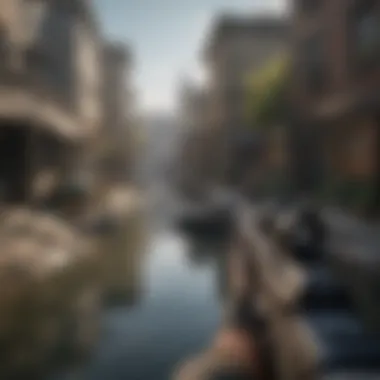

Social media plays a pivotal role in expanding the reach of your Call of Duty Mobile stream. Utilizing platforms like Twitter, Instagram, and Facebook to promote upcoming streams, highlight captivating moments, and engage with followers amplifies your presence. Regular posts, interactive content, and collaborations with other influencers can significantly enhance visibility and attract new viewers to your stream. Leveraging social media as a promotional tool is essential in building a robust and dedicated audience base.
Encouraging Viewer Participation and Feedback
Feedback from viewers is invaluable for stream improvement and community building. Encouraging participation through polls, Q&A sessions, and interactive segments instills a sense of belonging among viewers. Constructive feedback not only helps in refining stream content but also strengthens connections with the audience. Acknowledging and implementing viewer suggestions fosters a collaborative environment, where viewers feel valued and engaged. Prioritizing viewer participation and feedback is key to fostering a dynamic and interactive streaming community.
Optimizing Your Call of Duty Mobile Gameplay
In the realm of streaming Call of Duty Mobile, optimizing gameplay holds paramount importance. By honing in on this aspect, streamers can significantly enhance the viewing experience for their audience and elevate the overall quality of their stream. Optimizing gameplay involves a multifaceted approach that encompasses various elements such as video and audio quality, setting adjustments for smooth streaming, and showcasing unique skills and strategies that captivate viewers.
Enhancing Video and Audio Quality
Enhancing the video and audio quality of your Call of Duty Mobile stream is crucial for providing viewers with a visually and audibly immersive experience. By fine-tuning video resolution, frame rates, and audio levels, streamers can create a polished and professional-looking stream that keeps viewers engaged. Additionally, investing in high-quality audio and video equipment can make a substantial difference in the overall production value of the stream, setting it apart from the competition.
Adjusting Settings for Smooth Streaming
Adjusting settings for smooth streaming is essential to ensure a seamless viewing experience for your audience. From video bitrates to stream latency, optimizing settings such as encoder presets and network configurations can prevent buffering issues and lags, offering viewers a uninterrupted stream. By carefully configuring these settings based on your hardware capabilities and internet connection, you can maintain a consistent and high-quality stream that keeps viewers coming back for more.
Showcasing Skills and Strategies
Showcasing your skills and strategies in Call of Duty Mobile not only entertains your audience but also sets you apart as a competent and engaging streamer. By demonstrating advanced gameplay techniques, sharing insightful tips, and explaining your decision-making process during matches, you can provide valuable content that appeals to both casual viewers and dedicated fans of the game. Moreover, showcasing unique skills and strategies creates a sense of authenticity and expertise, fostering a strong connection with your audience and building a loyal following.
Conclusion
In the realm of streaming Call of Duty Mobile, the Conclusion segment holds substantial significance as it encapsulates the essence of the streaming journey. Delving into this pivotal portion of the article unveils a tapestry of crucial considerations and key takeaways that solidify one's understanding and mastery of the Call of Duty Mobile streaming ecosystem. As individuals immersed in the dynamic realm of online video content creation, recognizing the nuances and importance of weaving a strong Conclusion is paramount. It serves as the culmination point, harmonizing the diverse threads of streaming strategies, technical insights, and audience engagement tactics explored throughout this guide.
Within this article, the Conclusion section acts as a beacon of synthesis, distilling the wealth of information shared into actionable insights and thought-provoking reflections for avid streamers. It underlines the vital role of reflection and foresight in honing one's streaming craft, urging practitioners to iteratively refine their approach based on the learnings imparted in this comprehensive guide. Moreover, the Conclusion offers a moment of introspection, prompting streamers to ponder their objectives, progress, and areas for growth within the engaging realm of Call of Duty Mobile streaming.
As the final piece of the puzzle, the Conclusion ties together the intricate facets of streaming Call of Duty Mobile, emphasizing the iterative nature of content creation in the digital landscape. It encapsulates the ethos of adaptability, creativity, and community building that define successful streaming endeavors, encouraging readers to embark on their streaming ventures with renewed zeal and fortified knowledge. In essence, the Conclusion serves as a compass, guiding aspiring and seasoned streamers alike towards harnessing the full potential of their Call of Duty Mobile streaming exploits.







