Ultimate Guide: How to Self-Host a Minecraft Server
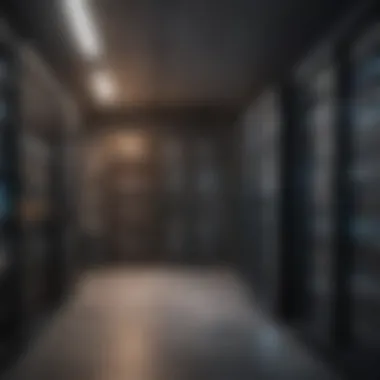

Game Feature Spotlight
Minecraft, a sandbox video game created by Swedish game developer Markus Persson and released by Mojang Studios, offers an immersive gaming experience like no other. Players delve into a blocky, procedurally-generated 3D world where they can explore, gather resources, craft items, and build structures. The game's unique gameplay mechanics blend creativity and survival elements, allowing gamers to unleash their imagination and strategic skills to thrive.
Self-Hosting a Minecraft Server
Unleash the full potential of Minecraft by self-hosting your server. This comprehensive guide will walk you through every step, from essential server requirements to advanced configuration tips, ensuring you craft the ultimate personalized gaming environment. With complete control over settings and optimizations, you can elevate your gameplay experience to new heights.
Getting Started
Before diving into the self-hosting process, it is crucial to understand the fundamental requirements. Your server will need ample RAM, processor power, and storage space to operate smoothly. Ensure a reliable internet connection with sufficient bandwidth to handle multiple players concurrently. Selecting a reputable hosting provider or setting up a dedicated server at home are viable options, each with its benefits and considerations.
Wrapping your head around the necessary technical aspects can be challenging, but fear not! This guide will break down complex server configurations into manageable steps, empowering you to set up and optimize your Minecraft server effortlessly. Acquiring a domain name, configuring server properties, and familiarizing yourself with essential server management tools are vital initial steps towards a seamless self-hosting experience.
Optimizing Gameplay
Once your server is up and running, it's time to fine-tune gameplay settings for an enjoyable and lag-free experience. Allocating sufficient memory, tweaking configuration files, and implementing performance-enhancing plugins can significantly impact gameplay quality. Monitoring server performance, addressing bottlenecks, and maintaining regular backups are crucial for sustaining a stable gaming environment.
Embrace the freedom of self-hosting a Minecraft server and unlock a world of endless possibilities. Whether you aim to create a vibrant community, host exciting events, or embark on epic adventures with friends, mastering the art of self-hosting will revolutionize your Minecraft journey. Get ready to immerse yourself in a realm where creativity knows no bounds and your gaming experience is truly one of a kind!
Introduction to Self-Hosting a Minecraft Server
Self-hosting a Minecraft server opens up a realm of possibilities for enthusiasts looking to elevate their gaming experiences. Understanding the intricacies of managing and customizing your server is vital to curating a unique playing environment tailored to your preferences. This section serves as the foundation for delving into the intricacies of self-hosting, highlighting the key aspects that will be explored further in this comprehensive guide.
Understanding the Concept of Self-Hosting
Definition of Self-Hosting
Delving into the definition of self-hosting unveils the essence of taking control of your server setup. Self-hosting empowers individuals to host their Minecraft servers independently, granting full autonomy over server configurations and operations. This approach stands out for its flexibility and creative freedom that it offers to avid Minecraft players. While self-hosting demands technical proficiency, the payoff lies in the ability to craft a personalized gaming environment, sculpted to perfection by one's preferences.
Benefits of Self-Hosting
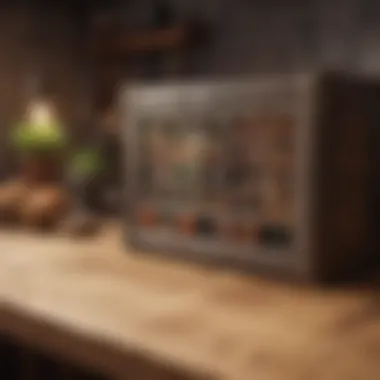

Within the realm of self-hosting, numerous benefits await those willing to navigate the complexities of server management. The key advantage lies in the unparalleled level of customization available to server administrators. Unlike third-party hosting solutions, self-hosting permits granular control over every aspect of the server, from mods to performance tweaks. Additionally, self-hosting fosters a sense of ownership and responsibility, enhancing the overall gaming experience through tailor-made solutions and configurations.
Importance of Self-Hosting for Minecraft Servers
Control and Customization
The pivotal element of self-hosting lies in the unparalleled control and customization it offers. By embracing self-hosting, gamers relinquish the constraints of pre-configured servers, gaining the freedom to tailor every aspect of their Minecraft gameplay environment. This level of control extends beyond gameplay preferences to include security measures, plugin selection, and overall server management. The ability to sculpt a server environment according to specific desires elevates the gaming experience, granting a sense of ownership and creativity unparalleled by standard hosting options.
Performance Optimization
In the realm of Minecraft server management, performance optimization stands as a critical component for seamless gameplay. Through self-hosting, individuals can fine-tune server performance parameters to maximize efficiency and eliminate lags. Optimizing server performance encompasses areas such as resource allocation, network optimization, and regular maintenance routines. By delving into performance optimization, gamers ensure a smooth and immersive gameplay experience free from technical hindrances, promising a gaming environment that operates at its peak potential.
Setting Up Your Own Minecraft Server
Setting up your own Minecraft server is a critical aspect of this comprehensive guide, offering readers the opportunity to delve into the intricate world of server management with precision and control. By understanding the server requirements and configuration process, gamers can tailor their gaming experience to suit their preferences and enhance their gameplay in numerous ways. This section plays a pivotal role in empowering readers with the necessary knowledge to establish a personalized Minecraft gaming environment that aligns with their specific needs, ensuring a smooth and optimized gaming experience.
Hardware Specifications
The hardware specifications of a server act as the backbone of its performance and reliability. These specifications dictate the server's processing power, memory capacity, storage capabilities, and network connectivity, all of which are crucial for seamless gameplay and server operation. By carefully selecting and optimizing hardware components such as CPU, RAM, storage drives, and network interfaces, gamers can ensure that their Minecraft server runs smoothly and efficiently, delivering exceptional performance and responsiveness to players. Understanding the importance of hardware specifications and their impact on server operations is key to setting up a robust Minecraft server that meets the demands of modern gaming environments.
Software Requirements
Software requirements are equally essential when setting up a Minecraft server, as they encompass the necessary programs, applications, and configurations needed to run the server effectively. These requirements may include the Minecraft server software itself, operating system compatibility, Java runtime environment, and additional plugins or mods to enhance gameplay features. By fulfilling software prerequisites and ensuring compatibility between different components, gamers can create a stable and secure server environment that enhances player experience and facilitates smooth server operation. Selecting the right software components and keeping them updated is crucial for maintaining a secure and optimized Minecraft server that can meet the dynamic demands of online gaming.
Choosing the Right Server Hosting Option
The decision between self-hosting and third-party hosting is a crucial consideration when setting up a Minecraft server, as it influences the level of control, customization, and maintenance required by the server administrator. Self-hosting offers greater flexibility and autonomy in managing the server infrastructure and configurations, allowing gamers to tailor the server environment to their exact specifications and preferences. In contrast, third-party hosting provides convenience and outsources the technical aspects of server management to hosting providers, enabling gamers to focus on gameplay without the burdens of server maintenance. Understanding the differences between these hosting options and the factors influencing their suitability for individual needs is paramount in making an informed decision that aligns with desired levels of control and convenience.
Factors to Consider
When choosing the right server hosting option, there are several key factors to consider that can impact the overall performance, accessibility, and cost-effectiveness of the Minecraft server. These factors may include server location, hardware specifications, pricing plans, customer support quality, service uptime guarantees, security features, and scalability options. Evaluating these factors and aligning them with personal preferences and priorities can help gamers make a well-informed decision regarding the most suitable hosting option for their Minecraft server. By weighing the advantages and disadvantages of self-hosting versus third-party hosting and considering these critical factors, gamers can optimize their server setup for enhanced gameplay experiences and long-term sustainability.
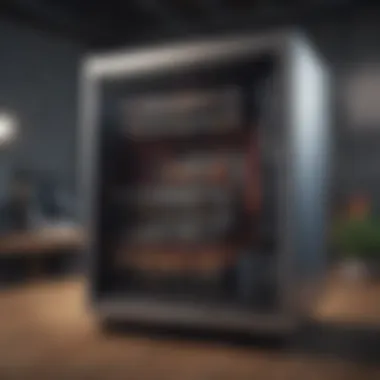

Managing and Securing Your Minecraft Server
In the realm of self-hosting a Minecraft server, managing and securing your setup holds paramount importance. The sanctity and efficiency of your gaming experience heavily rely on adept user management and solid security measures. User Management and Permissions stand as the cornerstone of this foundation, ensuring smooth operations and fostering a secure environment for players to thrive. By creating user accounts, you establish order within your server, allotting distinct identities and access levels to individuals. This crucial aspect not only enhances organization but also assists in regulating interactions and content control, contributing significantly to the overall coherence of your Minecraft server. On the flip side, Setting Permissions delves into the intricacies of access control and user restrictions. This feature allows server administrators to fine-tune authorization levels, deciding who can modify settings, build or destroy in-game elements, ensuring a balance between freedom and regulation.
User Management and Permissions
Creating User Accounts
When navigating the landscape of Minecraft server administration, the creation of user accounts emerges as a pivotal task. By establishing unique profiles for players, you introduce structure and order within your gaming community. Each user account carries specific privileges and restrictions, embodying a tailored experience for every participant. The key characteristic of creating user accounts lies in its ability to personalize gameplay, offering a sense of ownership and responsibility to users. This aspect proves particularly beneficial for administrators seeking to uphold a controlled and organized server environment. However, while creating user accounts fosters inclusivity and individuality, it also demands diligent oversight to prevent misuse or unauthorized access, thus requiring vigilant monitoring and maintenance.
Setting Permissions
In the realm of Minecraft server operations, setting permissions plays an instrumental role in dictating user interactions and server dynamics. By defining granular access rights and restrictions, administrators can finely tune the gameplay experience, crafting a diverse yet regulated environment. The key characteristic of setting permissions lies in its capacity to tailor user capabilities to specific roles or functions, empowering administrators to designate responsibilities effectively. This level of control not only safeguards the integrity of the server but also encourages collaborative play and community engagement. However, an oversight in permission settings can potentially lead to user dissatisfaction, hindering gameplay experience or jeopardizing server security, necessitating a delicate balance in rule establishment and enforcement.
Setting Up Server Security Measures
The security fortification of your Minecraft server hinges on meticulous attention to detail and adherence to robust security measures. Within this domain, Firewall Configuration stands as a vital component in fortifying your server against external threats and unauthorized access. By configuring firewalls, administrators erect a protective barrier around their server, monitoring and filtering incoming and outgoing traffic. This invaluable feature not only bolsters server resilience but also safeguards sensitive data and resources from potential incursions. Nevertheless, effective firewall configuration demands a nuanced understanding of network protocols and potential vulnerabilities, necessitating constant vigilance and proactive adjustment. Conversely, Regular Backups serve as a fail-safe mechanism to mitigate data loss and preserve server integrity in the face of unforeseen incidents. By routinely backing up server data, administrators secure a restoration point, enabling swift recovery in the event of crashes or data corruption. This proactive approach not only safeguards against operational disruptions but also instills confidence in server users, underscoring a commitment to data security and continuity.
Optimizing Server Performance and Gameplay
In the realm of self-hosted Minecraft servers, the optimization of server performance and gameplay stands as a critical pillar. This section delves into the intricacies of fine-tuning your server to provide a seamless and immersive gaming experience like no other. By optimizing server performance and gameplay, users can expect enhanced responsiveness, increased stability, and elevated overall gameplay satisfaction. As players explore the vast virtual landscapes of Minecraft, a well-optimized server ensures smooth operation, minimal lag, and maximum enjoyment.
Resource Allocation and Management
Allocating RAM
One pivotal aspect of optimizing server performance is the allocation of Random Access Memory (RAM). Allocating RAM involves assigning a specific amount of memory to the Minecraft server, influencing its ability to handle player activities, world interactions, and plugin functionalities. By dedicating sufficient RAM resources, server performance is bolstered, allowing for smoother gameplay, reduced lag, and efficient multi-tasking. The strategic allocation of RAM ensures that the server can accommodate the demands of multiple players concurrently, optimizing the overall user experience. While allocating ample RAM is beneficial for enhancing server functionality, it is essential to strike the right balance to avoid wastage or overload.
Monitoring Resource Usage
Another key facet of server optimization is the continuous monitoring of resource usage. By vigilantly tracking server resource consumption, administrators can identify inefficiencies, anticipate potential bottlenecks, and proactively address performance issues. Monitoring resource usage provides valuable insights into server dynamics, enabling timely adjustments to enhance efficiency and uphold seamless gameplay. This data-driven approach empowers server operators to make informed decisions, implement optimizations, and ensure the sustained high performance of the Minecraft server. While monitoring resource usage is integral to server maintenance, it necessitates regular attention and proactive management to sustain optimal performance levels.
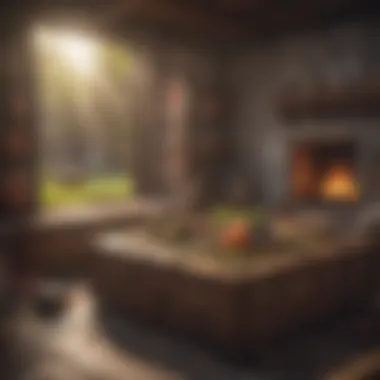

Plugin Installation and Management
Choosing Essential Plugins
Selecting essential plugins plays a crucial role in optimizing server performance and gameplay. These addons offer additional functionalities, customization options, and enhancements that enrich the overall Minecraft experience. By carefully choosing essential plugins tailored to your server's objectives and player preferences, you can elevate gameplay dynamics, introduce exciting features, and foster community engagement. From gameplay modifications to administrative tools, essential plugins amplify the depth and richness of the gaming environment, providing players with unique and immersive interactions. When selecting plugins, consider compatibility, performance impact, and relevance to ensure seamless integration and optimal gameplay benefits.
Configuring Plugins
Once essential plugins are chosen, configuring them correctly is paramount to maximizing their potential within the server ecosystem. Proper configuration involves adjusting plugin settings, permissions, and interactions to ensure smooth operation, avoid conflicts, and unleash their full capabilities. By meticulously configuring plugins in alignment with server requirements and gameplay objectives, administrators can fine-tune player experiences, enforce rules, and customize functionalities. Effective plugin configuration optimizes server performance, enhances gameplay balance, and fosters a dynamic gaming environment. While configuring plugins demands attention to detail and testing, the rewards manifest in enriched gameplay possibilities and player satisfaction.
Troubleshooting Common Server Issues:
When delving into the realm of self-hosting a Minecraft server, understanding common server issues is paramount to ensuring a seamless gaming experience. Troubleshooting becomes the beacon guiding players through the complexities that may arise during server management. By focusing on identifying and resolving these issues, players can maintain server stability and enhance their gameplay. Addressing concerns such as connection problems and performance bottlenecks is at the core of troubleshooting common server issues.
Connection Problems:
In the intricate fabric of server management, connection problems present a formidable challenge for players seeking uninterrupted gameplay. Within this landscape, two key facets play a vital role: port forwarding and network configuration. These elements are pivotal in establishing a robust connection framework for smooth server operation.
Port Forwarding:
Port forwarding is a strategic technique that facilitates the communication between a player's device and the Minecraft server. By forwarding specific ports, players enable a direct pathway for data transmission, ensuring efficient gameplay and seamless multiplayer interactions. Although requiring initial configuration, the benefits of port forwarding in enhancing server connectivity and reducing latency make it an indispensable tool for optimizing server performance.
Network Configuration:
Network configuration encompasses the setup and arrangement of network elements to support Minecraft server operations. The configuration of routers, firewalls, and network settings influences the server's accessibility and responsiveness to player actions. By tailoring network parameters to suit the server's requirements, players can elevate their gaming experience through minimized lags and improved stability.
Performance Bottlenecks:
Unveiling the mysteries behind server performance bottlenecks is pivotal for maintaining a high-quality gaming environment. Within this sphere lie crucial aspects such as identifying lag issues and optimizing TPS. By addressing and mitigating these bottlenecks, players can unlock the full potential of their Minecraft server, ensuring a seamless and immersive gameplay experience.
Identifying Lag Issues:
Lag issues, characterized by delays or interruptions in gameplay, can hinder the overall gaming experience. By honing in on the root causes of lag, players can employ targeted solutions to enhance server responsiveness. Understanding the intricacies of lag identification equips players with the tools needed to create a lag-free environment for themselves and fellow gamers.
Optimizing TPS:
Optimizing server TPS (Ticks Per Second) delves into the heart of server performance enhancements. By fine-tuning TPS settings, players can regulate server operations, ultimately leading to smoother gameplay and enhanced server efficiency. The optimization of TPS is a key aspect of troubleshooting server performance bottlenecks, bolstering server stability and enriching the gaming experience.







