Setting Up Your Own Rust Server: A Comprehensive Guide
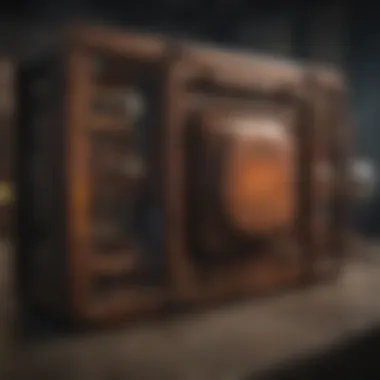

Intro
Setting up a server to host Rust can feel like a daunting task for many gamers, especially those who are not technically inclined. However, the thrill of personalizing your own gaming space and having a direct hand in how the game unfolds makes it all worthwhile. Rust is not just another survival game; it’s an intricate world where players build, raid, and conquer against harsh environments and each other. Thus, having your own server is not just about gameplay—it’s about creating a unique experience.
While the game comes with a plethora of engaging features, nuances like crafting, building, and, of course, surviving tide you to the community or, better yet, steer you towards isolation. You’ll find that it’s essential to first dive into the technical necessities and the significant choices you’ll make while installing your own server, setting you on a path tailored entirely to your preferences.
Before diving deep, it's good to know that hosting a server involves a variety of elements ranging from hardware requirements to in-game settings, not to mention the inevitable troubleshooting that comes with it. Each aspect is crucial—like the right ingredients in a recipe, missing one could lead to a less-than-stellar experience. As we navigate through the entirety of this guide, emphasis will be placed on clarity and practical advice so that whether you’re a novice or seasoned gamer, you’ll be able to make sense of all technicalities.
What to Expect
- Understanding minimum and optimal server specifications
- Learning the importance of choosing the right server host
- Detailed walkthrough of Rust server configuration
- Common pitfalls and how to avoid them
In this journey of setting up your own Rust server, the aim is to provide all the necessary tools that allow you to sculpt a gameplay experience that resonates with your individual desires. Whether it’s creating a PVE experience to build without the fear of being raided or crafting a chaotic PVP environment where players can battle for supremacy, we’ll cover the essential steps you need to undertake.
Prelims to Rust Servers
Understanding the landscape of gaming often leads to the aspect of hosting servers, especially with a game as engaging as Rust. Setting up your own server isn’t merely a technical achievement; it can greatly enhance your enjoyment and control over the gaming experience. There are numerous facets to consider when diving into this world, from community involvement to personalized gameplay mechanics.
Rust’s player base thrives on collaboration and competition, which makes having your own server invaluable. Hosting your server empowers you and your friends to craft an environment that aligns with your play styles. You may prefer a more relaxed setting or a high-stakes arena. Whatever the case, the options are nearly endless.
Moreover, managing your own server opens up the opportunity to experiment without the restrictions typically imposed by public servers. You have the freedom to tweak settings, implement mods, and essentially shape the game to your satisfaction. From a social perspective, running your server can bring people together—friends and strangers alike—creating memorable gaming experiences.
Understanding Rust and its Community
Rust’s community is a rich tapestry of players ranging from newcomers to seasoned gamers. The game itself focuses on survival in a hostile environment, crafting, building, and engaging in player-versus-player interactions. This complexity not only fosters a deep sense of immersion but also encourages community engagement. Players share strategies, designs, and custom mods that can transform the game experience.
Engaging with the Rust community delivers benefits. You gain insight into common pitfalls, effective strategies, and even hot-off-the-press updates regarding the game. Resources like reddit.com provide countless threads where players can discuss their projects, seek advice, or boast about their in-game accomplishments. Interaction within communities can lead to collaborative builds and foster friendships that extend beyond the digital world.
Why Host Your Own Server?
Hosting your server is not just about having the control; it’s about enhancing the Rust experience. Here are a few key considerations that detail the benefits:
- Custom Game Modes: With your server, you can design unique game modes and rules tailored to your group's interests. For instance, you can limit resources or increase the rate at which nature replenishes, shaping a completely new gameplay experience.
- Moderation Control: When you run a server, you have the authority to implement moderation rules that enhance player behavior. You can establish clear guidelines that everyone must follow, ensuring a more pleasant experience for all.
- Community Building: Owning a server allows you to cultivate your community. You can set up forums, Discord channels, or regular events that engage players, thereby creating a dedicated following that values your server.
- Learning Opportunity: Setting up and running a server presents a fantastic opportunity to learn about server management, networking, and troubleshooting. It’s both a challenge and a rewarding venture that develops your technical skills.
Prerequisites for Hosting a Rust Server
Before diving headfirst into hosting your own Rust server, it’s vital to understand the prerequisites that lay the foundation for a successful setup. These aren't just technical specifications; they play a crucial role in ensuring smooth gameplay and a pleasurable experience for your players. Getting these details right from the beginning can save you a mountain of headaches down the road.
System Requirements
Hardware Specifications
When talking about Hardware Specifications, the first thing that should come to mind is the CPU and RAM requirements. Rust can be a demanding game, particularly when multiple players are involved. To run a server efficiently, you ideally want a multi-core processor paired with at least 8GB of RAM. This setup ensures that your server can handle multiple connections without turning into a sluggish mess.
A system with a strong processor, such as one from the AMD Ryzen series or Intel's i7 line, is often a popular choice among gamers. It's not just about speed; it’s about handling multiple tasks simultaneously without missing a beat, which can greatly enhance the gaming experience.
Another key component is storage. An SSD is highly recommended over an HDD for two main reasons: faster load times and improved reliability. A server running on SSD can load game data promptly, thus reducing the amount of time players spend waiting to jump into the action. However, keep in mind that SSDs can be pricier, so you’ll have to weigh the cost against benefit depending on your situation.
Operating System Considerations
Operating System Considerations are equally important when you host your own Rust server. You have a couple of solid choices: Windows and Linux. Both have their own pros and cons, and your choice could depend on personal preference or familiarity.
Linux is often hailed for its stability and performance. It tends to use system resources more efficiently, providing smoother operation, especially in long-term scenarios. On the flip side, Windows offers a more user-friendly interface and is absolutely necessary if you or your friends need to run specific mods or plugins that are only compatible with it.
Bear in mind that setting up on Linux may require a bit of a learning curve if you’re not used to command line interfaces. However, many find it rewarding, as it provides better performance and better security for their Rust server.
Network Configuration
Port Forwarding
Port Forwarding is a term that frequently crops up when discussing server hosting. Essentially, it allows external devices to communicate with your server over the internet through specific ports. This is key for making your Rust server visible and accessible to players outside your local network.
To set this up properly, you’ll need to access your router interface and open the ports that Rust uses. Typically, these include port 28015 for the game and port 28016 for the RCON interface. It might sound a bit complicated, especially if you’re not tech-savvy, but most routers have guides to walk you through the process step-by-step.
While Port Forwarding is beneficial for visibility and connectivity, it also comes with risks. Opening ports exposes your network to potential threats. It’s wise to implement additional security measures, like using a strong password and keeping your server software updated.
Ensuring Stable Internet Connection
Ensuring a Stable Internet Connection is paramount. No player enjoys lagging or dropping connections. A wired connection is usually far more reliable than Wi-Fi, making it the preferred choice for hosting a game server.
Check your internet speed frequently. You'll typically want a minimum of 10 Mbps upload speed to handle the demands of hosting multiple players. Anything less than that can lead to frustrating gameplay for you and your players.
Also, consider the reliability of your Internet Service Provider. Frequent outages and service interruptions can spell disaster for your gaming endeavors. It’s worth investing some time into finding the right provider if stability is a concern.
In summary, understanding the prerequisites for hosting a Rust server isn't just about having the right hardware and software. It's about creating a solid foundation that ensures your server runs smoothly and players have uninterrupted fun. Each element, from hardware choices to network configurations, plays a crucial role in your success.
Setting Up Your Server
Setting up your Rust server is the cornerstone of shaping your gaming experience. It’s not just about connecting players, but creating an environment that ensures enjoyment and stability. The choice between hosting locally on your own machine or using a third-party provider is foundational and can greatly influence how smoothly everything runs. This section will delve into the specifics of setting up your server, ensuring that you understand the benefits and considerations involved.
Selecting a Hosting Option
Choosing the right hosting option plays a crucial role in determining how well your server performs and how management-intensive it will be. Each method has its own merits depending on your preferences, skills, and resources.
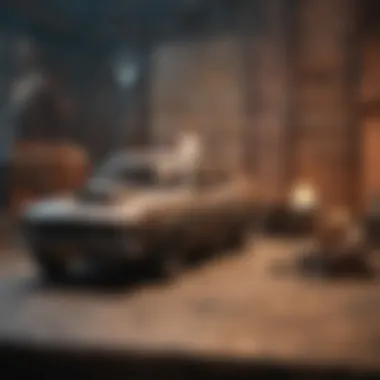

Local Hosting vs. Third-Party Providers
When weighing local hosting against third-party providers, it’s important to consider your availability of resources and technical skills. Local hosting allows you direct control over configurations and settings. Hosting on your hardware means you avoid upfront fees associated with third-party services.
However, the downside is that it requires a decent computer with enough processing power and bandwidth to handle multiple players. If it’s not set up correctly, you could run into serious issues with lag and downtime, which could kill the mood in no time.
On the flip side, third-party providers come into play offering services that can manage high traffic loads without breaking a sweat. Since they’re built for gaming, these providers usually have better uptime guarantees and support staff available to help with issues. However, this convenience comes at a cost, which varies based on the features you select, making it essential to weigh your options carefully.
Cost Implications
The costs involved in setting up your Rust server cannot be understated. If you host locally, your main expenses will come from hardware investments and the electricity to run your machine around the clock.
For third-party hosting, it’s generally a subscription model that can vary greatly depending on server capacity and features, such as DDoS protection and customer support. On top of that, you may find hidden fees pop up, like extra charges for data backups or for exceeding bandwidth limits.
Your budget will play a significant role in determining which option is more fitting for you. While local hosting gives you control over your expenses, third-party providers can help save you time and stress in the long run, especially if you aren’t well-versed in server management.
Downloading and Installing the Rust Server Files
Once you’ve made up your mind about where to host your server, the next step is obtaining the necessary server files, which is where things can get a bit technical. You want to make sure everything is downloaded properly to ensure smooth gameplay.
Accessing SteamCMD
SteamCMD could be your best friend when it comes to downloading the Rust server files. It's a command-line version that allows you to interact with Steam much like the regular client but designed for dedicated servers. Using SteamCMD simplifies the update process and file management significantly.
One of the big wins of this tool is its ability to fetch files directly from Steam's servers, making sure you’ve always got the most up-to-date version. Yet, users unfamiliar with command line interfaces may find it intimidating at first. For those who are willing to read guides and follow instructions, it opens up a world of stability and support.
Installation Steps
Once you've accessed SteamCMD, the installation steps are pretty straightforward, though they require precision. After downloading it, you’ll need to execute a series of commands to pull the Rust server files down to your machine.
- Open SteamCMD
- Log in anonymously:
- Set the install directory:
- Download the files:
These steps will ensure that the files are extracted properly to your designated folder. Keep an eye out for any errors during this process, as they can point to missing dependencies or network issues. After everything is in place, you will be ready to configure your server settings in the next stage.
"Setting your server up correctly from the get-go will save you time and headaches in the long run."
Configuring Your Rust Server
Configuring your Rust server is a pivotal aspect of establishing a personalized gaming environment. This process enables you to adjust the settings to better suit your playstyle and the preferences of your gaming community. Moreover, a well-configured server can enhance performance and player experience, making the difference between a frustrating and an engaging gaming session. Paying attention to the configuration details can directly impact everything from gameplay mechanics to server stability.
Editing Configuration Files
Server.cfg Overview
The file is the lifeblood of your Rust server's configuration. This file contains numerous settings that dictate how your server operates, ranging from gameplay rules to player permissions. Understanding server.cfg is crucial as it allows server administrators to tailor their environment to specific needs.
One of the key characteristics of is its simplicity; it uses straightforward syntax that makes edits accessible even for those not deeply versed in coding. This makes it a beneficial option for new server hosts. A unique feature of this configuration file is that it allows batch adjustments for numerous settings at once, making it easy to adopt new gameplay mechanics quickly. However, mistakes can lead to unintended consequences, so double-checking edits is always recommended.
Customizing Game Settings
Customizing game settings is integral to honing the player experience on your Rust server. With options like modifying resource gathering rates or adjusting health stats, administrators can create gameplay that aligns with community preferences.
The beauty of customizing game settings lies in its flexibility; there's a vast world of options to play with. Want to make the game tougher? Increase those zombie spawn rates. Prefer a more relaxed gameplay? Decrease gathering times. This adaptability makes customizing game settings a popular choice among server managers.
However, striking a balance is important. If you stray too far from the original mechanics, some players might find the experience unrecognizable. Hence, thoughtful customization is necessary to enhance gameplay without alienating players.
Setting Up Mods and Plugins
Choosing Compatible Mods
When looking to enhance your Rust server, choosing compatible mods becomes a central task. Mods can add exciting features or entirely new gameplay elements, but not all mods work seamlessly together. This is where careful selection comes into play, as the collective performance of your mods can affect server stability and player experience.
One of the defining characteristics of mod selection is the community feedback surrounding them. Relying on well-reviewed and frequently updated mods can serve as a guideline; it gives assurance that you won’t encounter frustrating bugs. A unique feature of utilizing mods is their community support�—many have forums, making it easier to navigate any issues that arise or to gather ideas for enhancing gameplay. On the downside, compatibility issues might lead to hiccups, so researching before diving in is crucial.
Installation Procedures
Being methodical in the installation procedures for mods and plugins ensures a smoother setup process for your Rust server. A straightforward installation process typically means less time troubleshooting and more time enjoying the game.
The main characteristic of effective installation procedures is clarity; well-documented steps can make the difference between a quick setup and hours of frustration. Each mod usually comes with its own guide, explaining how to properly install and configure it with simple examples, making it a popular choice to adopt. A beneficial aspect of these procedures is the clear community guidelines often provided alongside, which create a safer environment for beginners.
However, do tread carefully as installing too many mods without due diligence can clutter your server and lead to conflicts. Keeping things organized and systematic will prove helpful for longer-term management of your Rust server.
Launching Your Rust Server
Launching your Rust server is a pivotal step that sets the stage for an entirely unique gaming experience. It's not just about getting the server up and running; it's about creating a space where players can interact, collaborate, and enjoy the game according to their own rules and preferences. The process of launching intertwines technical considerations with the nuances of community building, thus making it essential for anyone serious about hosting.
An effective launch ensures that your server can handle the number of players you expect while providing optimal performance. Here, we’ll dig deeper into the specifics that accompany the launch, exploring various aspects that can enhance or jeopardize the experience.
Running the Server
Command Line Parameters
Command line parameters play a crucial role in configuring how your Rust server runs. They allow server hosts to customize settings during startup, accommodating a variety of gameplay options and performance tweaks. For instance, parameters like and help streamline the server performance, ensuring that resources are dedicated to player interactions rather than visual rendering.


This ability to customize the server's behavior at launch time is a beneficial aspect for experienced hosts. You can dive right into the nitty-gritty of server management without needing to constantly access the graphical user interface. A unique feature of using command line parameters lies in their flexibility; they can be changed not just for the initial run but revisited and modified as needed, working like a tailored suit that fits right over time.
However, there’s a learning curve and potential confusion around which parameters to use and why, especially for newcomers. Mistakes in the command line can lead to poor server performance or even crashes, which makes it necessary for hosts to familiarize themselves with resources and documentation, such as those found on Wikipedia).
Monitoring Performance
Monitoring performance is indispensable when launching your server. It provides you insight into resource consumption and player behavior, allowing you to tweak and optimize the environment accordingly. Tools such as console commands help in keeping an eye on metrics like CPU usage, memory consumption, and player throughput.
One key characteristic of performance monitoring is its proactive nature. Instead of waiting for complaints from players, you can be proactive; tackle issues before they evolve into serious problems. A unique feature in this scenario is the ability to use in-game commands for direct monitoring, making adjustments without interruption. If too many players cause the server to become sluggish, you can look into reducing player caps on the fly, which can save you headaches down the line.
However, the downside might be the complexity. Admins need to be vigilant and have a thorough understanding of metrics. Not knowing what statistics to focus on could lead to misunderstandings; therefore, it's recommended to keep guides handy to clarify what each metric signifies.
Joining Your Server
Finding Your Server in the List
Finding your server in the game's server list is a seemingly effortless task, but its simplicity masks the nuanced processes involved in making it visible to players. Once you launch the server and configure settings, ensuring its visibility is crucial. This involves broadcasting the server to the network, which will allow your friends and other potential players to find it amongst a sea of gaming options.
The key here is the server name and the description you choose. A captivating and clear name can make all the difference in attracting players. A unique feature here is the ability to add tags or distinctive keywords to your server to align with what players might be searching for, making it easier to find. Yet, there's a catch; if your server doesn't have a distinctive flavor or follows the same mechanics as others, it might get lost in the shuffle.
Troubleshooting Connection Issues
Connection issues are unfortunately a part of the server hosting life, but knowing how to troubleshoot them is fundamental. When players have difficulty joining, it can often be traced back to simple misconfigurations or outdated settings. Understanding these common pitfalls and having a plan in place can improve player retention and overall satisfaction.
A critical characteristic of this troubleshooting process is its methodical nature. By systematically addressing connection problems, whether they stem from network settings or firewall issues, you can create a smoother experience for players. A unique advantage is having the ability to provide quick fixes or walk-through guides that players can follow when they encounter issues, minimizing their frustration.
However, potential disadvantages include the time it takes to isolate and fix problems. There might be occasions where the source of the issues is elusive, requiring considerable time and effort to resolve. Therefore, having a backup plan, like maintaining a dedicated support channel, can help ease player concerns and keep your community engaged.
Conclusion: Successfully launching your Rust server is a multi-faceted process that combines technical command, monitoring resolve, and engagement strategies with players. By understanding the intricacies of parameters, performance, and connection troubleshooting, you can ensure a robust gaming environment that encourages participation.
Managing Your Server
Managing your Rust server is like steering a ship through turbulent waters. It takes precision, understanding, and sometimes a steady hand. This section brings to light the fundamental aspects of administering a server environment that not only keeps the game functional but also enjoyable for all players. Establishing clear guidelines on permissions, bans, and updates is crucial for creating a thriving community. A well-managed server can be the difference between a successful gaming experience and a chaotic one.
Administering Player Permissions
Managing player permissions is essential to keeping your server running smoothly. When players know the rules and understand their boundaries, the gaming experience improves significantly. Admin rights allow you to control who has access to specific server functionalities. This not only maintains order but also promotes fairness in gameplay.
Setting Up Admin Rights
Setting up admin rights is a key characteristic of effective server management. This aspect grants selected individuals the authority to enforce rules, manage players, and achieve a more balanced gaming atmosphere. When admins have the ability to monitor player behavior and intervene when necessary, it creates a safer and more enjoyable environment for everyone.
The unique feature of admin rights is the ability to customize permissions based on roles. You may want one player to be an admin for moderation purposes, while another handles technical issues. This flexibility can cater to various community needs and allows for a more streamlined approach to management.
However, there's a caveat: granting too many admin rights too freely can lead to power abuse. It’s essential to have a clear protocol in place to prevent this while still empowering the right players.
Managing Player Bans and Kicks
Managing player bans and kicks is another pivotal responsibility tied to administering a server. A well-defined kicking and banning policy can help keep disruptive behavior at bay, which is critical for a positive community experience. Having the authority to remove problematic players adds another layer of control, helping to maintain the server's integrity.
A key characteristic of managing player bans is the efficiency with which you handle disputes. Quick decision-making regarding temporary kicks for minor infractions versus longer bans for severe violations can set a proper standard for behavior in your community. It enhances the overall atmosphere and encourages players to follow the rules.
The ability to track player behavior is a unique feature as well. With tools to monitor activities, you can make informed decisions about potential bans. On the downside, frequent bans could scare away players. Balancing enforcement with community engagement becomes vital in these instances.
Keeping the Server Updated
Keeping your server updated is almost like changing the oil in a car; it’s necessary for smooth operation. Regular updates ensure that your server is equipped with the latest features and security patches, which plays a significant role in the game's long-term sustainability.
Regular Updates and Patch Management
Regular updates and patch management are crucial for maintaining a robust gaming environment. Each patch often brings new features, fixes bugs, and optimizes performance. This aspect ensures that not only your server is secure but can also run the most recent version of the game.
The key characteristic of this process is its preventive nature. By staying ahead of updates, you minimize the risk of crashes, glitches, or exploits that other servers might face due to outdated software.
Keeping an updated server means you can also offer players new content promptly, retaining their interest and engagement. But it does come with its own quirks. Sometimes, patches can introduce compatibility issues with your existing mods or plugins. This necessitates thorough testing before a full deployment.
Backup Plans
Having a solid backup plan in place is an essential element of managing your server. Think of it as an insurance policy for your digital world. When things go wrong, whether due to technical failures or unfortunate mistakes, you need a safety net to fall back on. A backup plan can save you a lot of headaches in the long run.
The key characteristic of effective backup plans is reliability. Regularly scheduled backups help you restore lost data quickly and put your server back on track with minimal downtime. When your community sees that you've got their backs during crises, it builds trust and loyalty.
The unique feature of backup plans is how customizable they can be. You can choose automated solutions that run in the background, or you might prefer manual backups that give you higher control. However, keep in mind that overly complicated backup procedures can be a double-edged sword; if users find them confusing, they might skip crucial backups.
Troubleshooting Common Issues
Hosting a Rust server can be a thrilling venture, yet it comes with its share of bumps along the way. When facing challenges, troubleshooting becomes a lifeline for server administrators, ensuring that players enjoy a seamless gaming experience. Addressing common issues promptly not only enhances player satisfaction but also maintains a loyal community. This section dives into the most frequent troubles that may arise and how to tackle them effectively, keeping your server running like a well-oiled machine.
Server Crashes and Performance Drops
Identifying Resource Bottlenecks
Resource bottlenecks can be the Achilles' heel for your Rust server. When resources like CPU, memory, or bandwidth are stretched too thin, you are bound to experience performance drops or even full-fledged crashes. This phenomenon occurs when player demand exceeds the server's capacity, leading to lag and instability.


Using monitoring tools, you can spot these bottlenecks early on. The key characteristic here is that identifying these issues helps in preempting crashes before they ruin the gaming experience. A popular choice for our discussion is the use of the built-in command, as it provides real-time monitoring of resource usage. This unique feature allows server admins to catch problems while they are small, instead of waiting for a crash to occur.
One main advantage of identifying bottlenecks is the focused approach it offers; instead of a scattergun solution, you tackle the main issue at hand. A downside, though, is the time investment required to continuously monitor your server.
Diagnostic Tools
Using diagnostic tools can be a game-changer in pinpointing the root cause of server issues. Tools like or help you sift through logs and check for errors that might lead to performance hitches. The ability to visualize server performance enhances your capacity to maintain robust operations, which is incredibly beneficial in managing a server that can handle intense gameplay.
A crucial feature of these tools is their user-friendly interfaces. Admins, regardless of their tech-savvy levels, can navigate and extract necessary insights easily. On the flip side, while these tools provide considerable advantages, they're not always foolproof. Hidden issues might still lurk, requiring you to deep dive into additional server metrics.
Connectivity Problems
Network Troubleshooting Steps
Networking issues can feel like running into a brick wall, frustrating for both admins and players alike. Follow a series of clear troubleshooting steps to find and resolve these issues. First, check your internet connection stability; it should be robust enough to support multiple connections. Next, inspect local network configurations, ensuring all settings align appropriately. This systematic approach simplifies fixing connectivity problems.
A prominent trait of network troubleshooting steps is their methodical nature. This aspect becomes a valuable asset, especially for new server admins, helping them follow through without losing their way amid technical jargon. However, troubleshooting networks can sometimes be time-consuming, requiring patience and rigorous testing to nail down the issue accurately.
Firewall and Anti-Virus Settings
Often overlooked, firewall and anti-virus settings can be culprits behind connectivity woes. A rigid firewall may block legitimate game traffic, while anti-virus software could mistakenly identify server processes as threats, leading to server access issues. Recognizing this can often require a meticulous review of settings and permissions for both software.
The critical characteristic of these settings is the need for balance. Configuring a firewall correctly is critical for security, yet it should not hinder player access. This delicate tightrope walk makes for a beneficial choice when it comes to ensuring smooth operatorI mean operation.
A unique aspect of managing these settings is the ability to customize rules specifically for the Rust server. While this can enhance connectivity, it does necessitate a keen eye to avoid inadvertently exposing the server to risks that could compromise its integrity.
Maintaining an open line of communication with your players about server issues fosters community trust. Clear communication helps players feel valued, even during challenging times.
Enhancing Your Server’s Experience
Enhancing the experience of your Rust server is essential for maintaining player interest and encouraging community growth. Gamers are drawn to well-managed servers that stand out from the competition by offering unique features, engaging gameplay, and a welcoming environment. When you tailor your server to meet these demands, players are far more likely to stick around and bring their friends along. This section will explore two significant aspects of enhancing your Rust server: creating unique game modes and building a community around your server.
Creating Unique Game Modes
Custom Scripts and Game Modes
Custom scripts and game modes can elevate the gameplay experience and keep your players engaged. The flexibility of Rust allows server admins to modify and create new ways to play. By using custom scripts, you can implement mechanics that suit your vision and cater to the desires of your community.
One important trait of custom scripts is how they enable developers to create tailored game modes that break away from the vanilla gameplay. This kind of customization allows you to experiment with diverse gameplay styles, making your server a go-to option for those seeking something different. For instance, you can introduce elements like factions, unique scoring systems, and special events that provide a distinctive twist.
However, creating custom scripts isn't entirely without its challenges. They require some coding knowledge and understanding of the game's API. If not handled well, they can lead to unforeseeable bugs that may frustrate players. Thus, it's crucial to test changes thoroughly before deployment. Despite the potential downsides, the advantages often outweigh the negatives, as satisfied players are likely to spread the word about your creative server.
Player Engagement Strategies
Player engagement strategies are integral in ensuring that your community flourishes. These strategies can include interactive elements like polls, tournaments, and contests, which not only encourage participation but also create a sense of belonging. A key aspect of any engaging strategy is that it should be community-focused, tapping directly into player interests and habits.
An effective engagement technique is setting up player recognition programs, where you showcase top players or contributors every month. This unique feature encourages healthy competition among players and fosters a welcoming atmosphere. Such interactions can enhance player loyalty and expand your server's player base.
Nonetheless, engagement strategies should be approached with a balanced mindset. Too many events or demands can overwhelm players rather than entice them. It’s essential to find the right mix that keeps the excitement alive without pushing players away.
Building a Community Around Your Server
Forums and Social Media Presence
Establishing a strong online forum or social media presence can significantly enhance the overall experience for your server. A dedicated space allows players to communicate, share strategies, and build friendships, which is a cornerstone of any thriving gaming community. Having a community space fosters communication, making players feel valued and connected.
A notable characteristic of using forums or platforms such as Facebook or Reddit is that it encourages open dialogue between players and server admins. This line of communication is paramount; having direct feedback helps you improve your server based on what the community wants. A well-maintained forum can also serve as a knowledge base, where new players can seek guidance, and veteran players can share their expertise.
Yet, managing these platforms may require consistent effort. Ensuring that discussions stay productive and addressing disputes can be time-consuming. Despite this, the payoff in camaraderie and loyalty makes it a worthwhile endeavor for any server admin.
Event Hosting
Event hosting can act as a catalyst for community spirit and player involvement. Organizing in-game events, such as mini-tournaments or scavenger hunts, not only boosts player interaction but can also lead to memorable experiences that players cherish. One of the standout features of event hosting is how it provides a structured way for players to engage with the game together.
Successful events require careful planning and coordination. They should align well with your server’s theme and availability, catering to diverse player schedules when possible. Hosting regular events can also keep your player base dynamic and boost server activity levels, essentially turning your server into a vibrant space that players want to return to.
While the advantages are significant, there are challenges as well. Managing events can be demanding and requires balancing fairness while keeping the events enjoyable. If you can navigate those waters skillfully, the rewards will be visible in a dedicated player base that enjoys coming back for more.
Pro tip: Consider creating a seasonal calendar to announce upcoming events in advance. This way, players can anticipate and prepare for them, increasing participation.
Epilogue
Wrapping up this exploration of setting up your own Rust server, it's essential to recognize the significant aspects of establishing a personalized gaming environment. Successfully hosting a server not only provides you with control over gameplay mechanics but also fosters a vibrant community. The self-hosting option grants you the freedom to tailor game experiences, implement mods, and configure settings in line with player preferences.
Moreover, understanding the critical elements discussed throughout this guide is beneficial—whether you are a seasoned gamer or a novice. The topics covered, from technical setup and configuration to community-building strategies, emphasize the multifaceted nature of managing a server. It's about creating a nurturing space where players can connect and engage with the game.
"A well-maintained server is more than just a virtual playground; it's a hub of camaraderie and shared adventures."
The advantages of taking charge of your own server lie in the autonomy and flexibility it offers. While the initial setup may seem daunting, the payoff in player satisfaction and community activity can be substantial.
Summarizing Key Takeaways
- Self-hosting a Rust server provides control over game modes and settings.
- Knowledge of hardware, network configurations, and updates is vital for smooth operation.
- Community building enhances player retention and enriches gaming experiences.
- Regular maintenance and responsiveness to player feedback are key for a thriving server.
Resources for Further Learning
- To gain more insight into networking fundamentals, you can visit Wikipedia Networking
- For community engagement and player interaction tips, check Reddit Rust Community.
- For deeper understanding on game server management, consider resources on Britannica.
- To explore social media strategies, look at Facebook Groups.
Through the resources highlighted above, alongside continued engagement with the gaming community, you can further expand your knowledge and keep learning about the best practices in server management. There's always room for improvement, so diving into rich forums and discussions will not only keep you informed but may also spark ideas for your unique gaming environment.







