Mastering DCS World Joysticks: Your Complete Guide
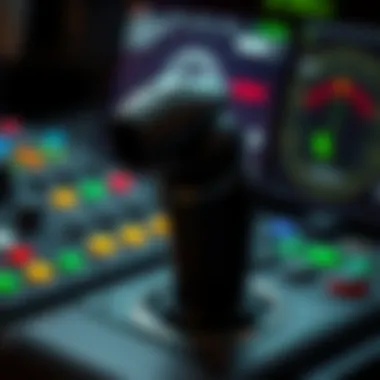

Intro
DCS World is more than just a flight simulator; it’s a gateway into the vast expanse of virtual aviation. Whether you're a seasoned pilot or a novice eager to spread your wings, one cannot overlook the importance of a well-suited joystick. The right joystick can morph a typical flying experience into something immersive, replicating the feelings of real flight with remarkable fidelity. In the following sections, we will explore the essentials of using joysticks in DCS World, from the various options available to their setup and calibration. This guide aims to enrich your understanding and elevate your flight simulation experience.
Game Feature Spotlight
Unique Gameplay Mechanics
DCS World is renowned for its unwavering commitment to realism, and this extends to how joysticks play a pivotal role in gameplay mechanics. Unlike simpler flight games, DCS World demands precision and finesse. Flying a jet requires an understanding of its mechanics – throttle control, yaw sensitivity, and responsiveness to inputs. For instance, consider the flight of the Sukhoi Su-27. Maneuvering such aircraft necessitates high precision in control inputs, making a standard gamepad feel like trying to steer a ship with a toothpick.
To navigate the skies more effectively:
- Understand the Control Layout: Customizing the joystick buttons is vital. Groups might prefer using buttons for landing gear, flaps, or missile deployment.
- Utilize Force Feedback Systems: Some joysticks offer feedback based on flight dynamics. Feeling the resistance when you pull back on the stick is invaluable for learning.
Art Style and Design
While less tangible than mechanics, the aesthetic aspect of DCS World contributes greatly to the immersive experience. The intricate designs of the aircraft models and environments are eye-popping. The realism isn't just an afterthought; it’s the meat of the experience that comes alive through a capable joystick.
A high-quality joystick can help you appreciate these details more deeply. Even subtle, visually striking moments, like a sunrise taking place over Crimea or in-flight reflections on the cockpit glass, become more engaging when you’re in full control.
Storyline and Characters
The narratives within DCS World are not strictly linear, and while many players may be drawn to the mechanics, others find enjoyment in creating personalized flying stories. Using joysticks, pilots can push the limits of their creativity, setting up thrilling dogfights or working through mission objectives that resonate with their flying experience. In this way, there is no rigid narrative, but rather a canvas where players paint their journeys amidst the clouds.
"The storytelling in DCS World is purely player-driven; your joystick is your brush in the skies."
Quirky Gaming News
Trending Updates and Announcements
As enthusiasts eagerly anticipate new releases for DCS World, it's beneficial to stay updated on joystick compatibility with upcoming features. Hearing whispers of new aircraft or missions often circulates in forums, and knowing how your joystick can add value to these updates may keep you ahead of the curve.
Industry Gossip and Rumors
There's often speculation surrounding manufacturers of joysticks. Rumors hinting at new technology or game features can ignite excitement among players eager to up their simulation game.
Unconventional Events and Collaborations
Some joystick manufacturers and flight simulation devs join forces for events where enthusiasts can test new equipment. Participating in these gatherings can provide firsthand experience with the joysticks helping to facilitate more interactive, enjoyable flying experiences.
Fun Facts and Trivia
- Did you know that the first joystick-style controller was introduced back in the early 1980s? Fast forward to today, and technology has greatly evolved.
- Yoke-style controllers, reminiscent of real airplane mechanisms, emerged as alternatives to joysticks, creating more options for players.
- The Logitech G Pro Flight Yoke System captures the essence of aviation for users serious about their flight simulation.
By paying close attention to how joysticks enhance gameplay across the board in DCS World, players can find not just improved control, but a deeper connection to the flying experience itself. For further information on simulation techniques and groundbreaking joystick designs, check out detailed articles on Wikipedia or more niche discussions on Reddit .
This guide equips you with insights that will transform every hover and every sharp turn you take, making your journey through DCS World unforgettable.
Understanding DCS World and Its Unique Features
DCS World, or Digital Combat Simulator World, stands as a beacon of realism in the flight simulation landscape. This section will delve into its unique features, which not only enrich the player experience but also set it apart from other flight simulators. Understanding these elements is pivotal for any aspiring virtual pilot, especially when integrating hardware like joysticks into the flying experience. Knowing what DCS World offers can greatly enhance one's ability to make informed choices regarding joystick selection and use.
An Overview of DCS World
DCS World serves as a comprehensive platform for flight simulation enthusiasts, blending realism with extensive combat scenarios. Players can immerse themselves in intricate air-to-air and air-to-ground operations, featuring aircraft ranging from modern jets like the F-16 to historic warbirds like the P-51 Mustang.
The great strength of DCS World lies in its attention to detail. The flight models are painstakingly researched, accounting for real-world physics and the unique characteristics of each aircraft. Coupled with highly detailed landscapes and environments, the game offers a visually stunning and nearly authentic flying experience. Players often find themselves lost in the interactive and expansive world that simulates everything from daylight to night operations, adverse weather conditions, and various geographical terrains.
This simulator doesn’t skimp on the technical aspects either; it incorporates protocols from aviation, making it necessary for players to grasp navigation, flight planning, and aircraft systems. These intricacies can transform a typical gaming session into a full-blown simulation of a military pilot's life, blurring the lines between training and entertainment.
The Importance of Realism in Flight Simulation
Realism is more than just a buzzword in the context of flight simulations. It’s often the very reason why flight enthusiasts gravitate towards DCS World over other options. Here’s why realism matters:


- Authentic Flight Experience: The simulator endeavors to replicate the actual physics of flying, with attention to lift, drag, and thrust. Every input requires thoughtful consideration, much like the real cockpits.
- Complex Systems Management: Players must learn to manage complex systems as they would in real-life aircraft. This includes understanding radar, navigation systems, weaponry, and engine management.
- Higher Engagement Levels: A realistic environment and physics create a deeper attachment to the simulator. Players often report heightened adrenaline and investment during missions, which is a key selling point for DCS World.
"Realism in flight simulation turns a game into a true experience, transforming every mission into a journey that tests both skill and knowledge."
Ultimately, understanding DCS World and its unique features opens doors to unlocking an unparalleled gaming experience. When combined with the right joystick, these features can elevate the simulation to new heights, allowing users to truly grasp the complexities and enjoy the thrills of virtual flight.
The Role of Joysticks in Flight Simulators
In the realm of flight simulation, the joystick serves as one of the most crucial tools in a pilot’s virtual arsenal. Unlike keyboard setups or mouse controls, a well-designed joystick brings an intuitive and immersive experience to the simulation. It allows enthusiasts to feel the nuanced dynamics of flight, making the experience not just about pressing keys but rather about piloting with precision and finesse.
Advantages of Using a Joystick
When it comes to controlling an aircraft in a simulator like DCS World, the advantages of using a joystick over other input devices are manifold. Here are some significant benefits for users:
- Enhanced Control: Joysticks provide a level of control that is difficult to match with a mouse or keyboard. The ability to make slight adjustments translates to a more realistic flight experience.
- Realistic Input: The physical design often mimics actual flight instruments, offering tactile feedback which makes it easier to gauge the aircraft's response.
- Programmable Inputs: Many joysticks come with customizable buttons. This allows users to tailor their setups according to their flying style, enabling quick access to crucial controls such as flaps and weapons systems.
- Precision Movement: A joystick facilitates precise movements in the air, helping pilots perform intricate maneuvers that enhance their flying experience tremendously.
The fact is, in some high-stakes situations in DCS World—whether dodging enemy fire or making evasive maneuvers—having a joystick can mean the difference between success and failure.
Comparing Joysticks with Other Input Devices
In the flight simulation arena, not all input devices are created equal. While keyboards and mice have their place, they fall short of providing the comprehensive experience joysticks offer.
- Keyboard Controls: A keyboard can indeed function for basic maneuvers, but it often requires complex combinations of keys. In a fast-paced scenario, this can lead to errors. Plus, there’s no tactile feedback, making it hard to gauge small adjustments.
- Gamepad Use: Gamepads are generally more versatile than keyboards but still lack the precision needed for flight simulations. The thumbsticks do offer analog control, but they often don’t capture the same level of nuance available with a joystick.
- Mouse Controls: While mice can be useful for aiming in flight sims, they do not translate well for throttle and pitch control. The motion feels rigid and disjointed when compared to the seamless action of a joystick.
In summary, for any individual seeking to truly immerse themselves in the world of flight simulation, a joystick stands head and shoulders above the rest. The investment in a quality joystick can transform how one interacts with DCS World, leading to more engaging and fulfilling experiences. As the aviation world continues to evolve, understanding the importance and usefulness of joysticks becomes paramount for both beginners and seasoned pilots alike.
Key Features of DCS World Joysticks
When it comes to immersing oneself in the intricate world of flight simulation, the joystick is often the unsung hero. The right joystick can mean the difference between a mediocre experience and one that feels as real as soaring through the clouds. In this section, we’ll explore some key features that make DCS World joysticks indispensable for enthusiasts.
Precision and Sensitivity
One of the foremost attributes to consider when choosing a joystick is its precision and sensitivity. Here, the term precision refers to how accurately the joystick translates your movements into actions on screen. Sensitivity plays a key role in this equation, defining how responsive the joystick is to even the tiniest movements of your hand.
A joystick with high precision allows for nuanced control. Picture yourself piloting a fighter jet. A slight nudge to the left should result in a gentle roll, rather than an abrupt turn. Look for joysticks that feature higher resolution sensors. These tend to offer finer control which is crucial in high-stakes scenarios.
"A joystick's precision is its lifeline. Without it, you're just pushing a stick with no purpose."
Programmable Buttons and Controls
Navigating the controls of a complex flight simulator like DCS World is no small feat. This is where programmable buttons come into play. A joystick packed with customizable controls can enhance your efficiency, allowing you to set up hotkeys for critical actions like deploying flares or activating weapons systems.
Imagine a scenario where you have to react quickly in the midst of combat. Instead of fiddling with menus, you can simply hit a pre-configured button. It's an immediate, fluid response that might just be the advantage you need. Joysticks such as the Thrustmaster Warthog or Logitech X52 provide a range of buttons that can be programmed to suit your unique needs.
- Enhanced Performance: You can tailor controls to fit your flying style.
- Quick Access: Rapid-response buttons help in high-pressure situations.
- User-Friendly Interfaces: Many come with software to allow straightforward customization.
Force Feedback Capabilities
Force feedback might seem like a gimmicky feature at first, but its importance cannot be overstated. This technology allows a joystick to provide tactile responses, simulating various in-flight sensations that enhance realism. Whether it's the jolt of hitting turbulence or the subtle resistance when banking, these feedback effects deepen the immersive experience.
When using joysticks with force feedback, you’ll find that the physical sensations can guide your intuition while flying. For example, if you pull back on the stick for a climb, the feedback lets you feel the aircraft’s struggle against its weight. This feedback can improve muscle memory and ultimately make you a better pilot in the virtual skies.
In summary, the key features of DCS World joysticks—precision and sensitivity, programmable buttons, and force feedback—are not just fancy add-ons. They are pivotal in shaping a flight simulation experience that challenges both your skills and understanding of aviation. Choosing a joystick that aligns with these features can elevate not only your gameplay but also your enjoyment.
Popular Joysticks for DCS World
When it comes to flight simming in DCS World, the choice of joystick holds a weighty significance. It’s not just a hunk of plastic with buttons; it’s your lifeline to the virtual aircraft, your connection to the high skies. Selecting the right joystick can drastically affect your flight experience, making it smoother or, conversely, a frustrating endeavor. Each joystick offers distinct features that can amplify realism, precision, and overall enjoyment in combat and casual flying alike.
High-End Joysticks
High-end joysticks are often packed to the brim with advanced capabilities, making them the choice of serious flight sim enthusiasts. These pieces of hardware boast features like exceptional precision, multiple programmable buttons, and often even built-in force feedback mechanisms. Think of the Thrustmaster Warthog; it embodies the pinnacle of flight simulation control. Its realistic construction, modeled after the A-10 Warthog controls, provides both tactile feedback and thorough realism.
These robust joysticks come with robust software that allows for detailed customization of controls. Functions like axis curves and dead zone adjustments can be tailored to mimic the feeling of actual flight controls, aiding you in soaring through the skies with accuracy. In essence, investing in a high-end joystick isn't merely a financial choice—it's an investment in your simulation career.
Mid-Range Options
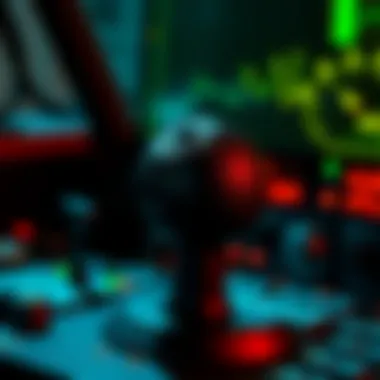

For those who seek a balance between performance and price, mid-range joysticks deliver commendable features without breaking the bank. Devices like the Logitech G X52 are prime examples. They provide a pleasing mix of usability and functionality, making them the sweet spot for gamers who wish to elevate their experience without plunging into premium products.
Mid-range joysticks generally include decent precision and a variety of programmable buttons, offering flexibility for various flight scenarios. They might not have the all-metal construction of high-end models, yet they often include sufficient build quality and performance to cater to many users. This option is particularly popular among players looking to enhance their gameplay without an exorbitant investment.
Budget-Friendly Alternatives
Even when on a tight budget, it’s entirely possible to snag a joystick that doesn’t skimp on quality. Budget-friendly options, like the Thrustmaster T-Flight Hotas X, prove that you don’t need to empty your wallet for a decent flight experience. These inexpensive joysticks come surprisingly equipped with essential features like a throttle control and a number of buttons—all vital for navigating the skies in DCS World.
While they may not have all the high-end bells and whistles, they still provide enough functionality to get started in the vast world of flight simulation. Users get a basic feel for controls and responsiveness, laying the groundwork for potential upgrades down the line.
In summary, the joystick landscape is vast, offering ranges from high-end options rich in features to budget alternatives that still pack a punch. Tailoring your choice according to your gaming style and budget can significantly enhance your DCS World experience.
Calibration and Setup Process
In the realm of flight simulation, particularly within DCS World, the calibration and setup process of your joystick is not just a mundane chore; it's pivotal for achieving an immersive and precise flying experience. Without proper calibration, even the most expensive joystick can become a source of frustration instead of a tool for enjoyment. Calibration allows your joystick to accurately reflect your inputs, translating them into movements on-screen, thus enhancing the overall realism and responsiveness of your virtual flights.
Initial Setup Steps
Getting your joystick up and running may seem straightforward, but a few key steps can make all the difference in ensuring it functions as intended. To kick things off, follow these steps:
- Install the Drivers: Before plugging in your joystick, check the manufacturer’s website for the latest drivers. Having the most updated software can prevent potential compatibility issues later on.
- Connect the Joystick: Plug the joystick into a USB port. If it's a wireless model, ensure that it's charged and synced up accordingly.
- Access Settings in DCS World: Start DCS World and head to the options menu. Here, you'll navigate to the controls section to load the joystick settings.
- Select the Joystick: Find your device in the device list. This is where you begin mapping your buttons to specific actions, making navigation seamless.
- Save Your Configuration: Always save any changes you make to avoid losing your setups.
By following these steps, you lay down a solid foundation for an effective setup that allows for quick adjustments later.
Calibrating Your Joystick for Optimal Performance
Calibration ensures your joystick performs optimally, translating your physical movements into precise actions within DCS World. Here’s how to do it effectively:
- Access Calibration Settings: Within the DCS settings, look for the calibration section. Most models have built-in software that lets you customize sensitivity curves.
- Follow On-Screen Prompts: Many joystick calibrations will guide you through moving the stick in various directions. Be attentive; executing the motions as demanded is crucial.
- Adjust Sensitivity: Depending on your flying style, you may want to increase or decrease sensitivity. Higher sensitivity can give a more responsive feel, while lower sensitivity leads to smoother, less jerky movements.
- Check Dead Zones: Ensure to configure your dead zones, which are areas where the joystick won't register movement. Too much dead space can hinder responsiveness, yet too little might lead to erratic movements.
- Test in Simulation: After calibration, do a few test flights. Pay attention to how the joystick handles; if you find any discrepancies, go back and adjust settings until it feels just right.
Overall, dedicating time to these calibrations significantly enhances control, making every flight experience engaging and satisfying.
Common Troubleshooting Tips
Even with careful setup and calibration, issues can sometimes arise. Here are common hurdles you might encounter and how to tackle them:
- Joystick Not Recognized: Ensure the drivers are installed correctly. If the joystick isn’t showing up in DCS, try unplugging and replugging it into another USB port.
- Input Lag or Delay: This can be attributed to high sensitivity settings. Adjust your sensitivity curves gradually to find the sweet spot.
- Unresponsive Buttons: Verify that the buttons are mapped correctly within the DCS settings. Sometimes, resetting configurations can fix this issue.
- Force Feedback Problems: If your joystick has this feature but it’s not working, check if it’s enabled in both the joystick settings and DCS.
Remember, taking a moment to examine these issues can save you headache in the long run. Frequent users in forums like Reddit share various fixes that might resonate with your specific problems as well.
In summary, the calibration and setup process may require some initial effort, but investing that time pays dividends by boosting your flight experience. It sets the stage for enjoyment and performance in the dynamic world of DCS simulations.
User Preferences in Joystick Selection
The selection of a joystick for DCS World isn’t merely a matter of picking the latest model off the shelf. It involves a careful consideration of individual needs and preferences. Each pilot's flight style and comfort can dramatically influence how effectively they utilize their joystick, making this topic essential for anyone delving into the world of flight simulation.
Assessing Personal Flying Styles
Understanding one’s flying style is paramount when choosing the right joystick. Some pilots may find themselves leaning towards aggressive maneuvers, while others prefer a more conservative approach. There's a world of difference between flying a fighter jet compared to piloting a transport plane. Here are some styles and corresponding joystick features to consider:
- Precision vs. Aggressive flying: If you’re the type who performs tight loops and engages in dog fights, a joystick with higher sensitivity and accuracy would benefit you. Look for models with fine-tuning options that allow you to adjust for various flight situations.
- Simulation vs. Arcade: Those who seek realism should think about joysticks that support multiple commands and come equipped with customizable buttons. A joystick that offers programmable options can extensively enhance your experience.
- Style of play: Understand whether you enjoy detailed missions requiring sifting through numerous controls or if you're more about quick gameplay. A simpler joystick design might suit casual players better, while hardcore enthusiasts may prefer models that mimic actual flight controls.
Tell you what, understanding your personal flying style enables you to make choices that align with your flight objectives, transforming your simulated flying into a more enjoyable and authentic experience.
Ergonomics and Comfort Considerations
When it comes to joystick selection, comfort is not a small fish—it's quite crucial. Extended flights can lead to significant discomfort if one hasn’t taken ergonomics into account. Here are a few comfort considerations to ponder over:
- Grip and Design: A joystick should feel like an extension of your arm. An uncomfortable grip can lead to fatigue, disrupting your focus during intense missions. Look for ergonomic designs that support long hours of use without strain.
- Weight Distribution: Heavier models can provide stability, while lighter options may allow for fast maneuvers. Test different weights, and find which feels best during simulated flights. Sturdiness is key—nobody wants their joystick to fly off during a heated exchange!
- Programmability and Placement: Consider how easily you can reach buttons and switches. A joystick that has poorly placed controls, or lacks programmability, can quickly lead to frustration mid-flight. Easy access to commands is fundamental to maintaining immersion.
In short, prioritizing comfort and ergonomic design when selecting a joystick will ultimately enhance your overall flight simulation experience. Remember, it’s not just about having the most advanced technology but also using a tool that fits your style and feels like home on your maiden flights.
"The right joystick enhances your capability in the cockpit, helping you navigate the skies with ease and prowess."
A more invested approach in understanding personal preferences and ergonomics leads to a significantly improved DCS World experience.
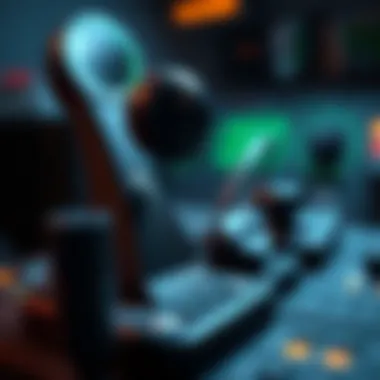

Enhancing the DCS Experience with Joysticks
In the expansive world of DCS flight simulation, immersing oneself in the experience goes far beyond mere visuals and sounds. The joystick serves as a primary interface, bridging the gap between the player and the virtual cockpit, thus enriching various aspects of gameplay. When you handle an aircraft from the confines of your living room, the quality of your joystick can make all the difference in how genuinely you feel like a pilot soaring through open skies.
Immersion through Hardware Integration
Integrating hardware like a high-quality joystick into your DCS setup plays a pivotal role in creating a deeply engaging experience. Unlike generic game controllers, joysticks offer a realistic grip and an array of controls that mimic real-life aircraft systems.
Taking a look at some of the best options on the market, you’ll find features such as:
- Throttle Control: Many high-end joysticks come with dedicated throttle controls, allowing for precise adjustments that are essential in both takeoff and in-flight cruising.
- Multi-Function Buttons: These can be programmed for various functions within DCS, from switching radar modes to releasing flares. Having these at reach enhances your situational awareness and response times during intense moments.
- Ergonomic Design: A joystick that fits comfortably in your hand minimizes fatigue, especially during lengthy missions where concentration is key. Comfort can influence gameplay, as any discomfort can shatter the user’s focus.
Investing in a joystick with solid hardware integration gives you the luxury of customizing your setup to match your flying style, thus providing a unique experience tailored to your individual preferences. The realistic feel significantly heightens immersion, making each flight more authentic.
"The right joystick can turn what was once just a hobby into a full-fledged virtual piloting experience."
Feedback from the User Community
In the world of flight simulation, community feedback often shapes the landscape of what works and what doesn’t regarding joystick performance. Engaging with fellow DCS enthusiasts can provide crucial insights that manuals or product descriptions miss. Users often share their experiences on forums, platforms like Reddit, and dedicated Facebook groups, offering reviews and tips on their specific joystick setups.
This user-driven information can cover a range of subjects, including:
- Compatibility Issues: Users often flag joysticks that have trouble syncing properly with DCS’s complex inputs, providing clarity on which models operate smoothly and which may require additional configuration.
- Customization Tips: Many experienced simmers share their preferred button setups, creating an invaluable resource for newcomers trying to optimize their joystick functions.
- Durability Concerns: Detailed feedback regarding the longevity of various brands or models helps potential buyers make informed decisions, avoiding purchases of equipment that might not withstand the wear and tear of regular use.
By tapping into the wealth of knowledge shared within the community, you can refine your choice and setup of a joystick, enhancing your overall flying experience. Discussions often reveal not just what the best pieces of hardware are, but also how they play into the broader narrative of flight simulation and realism.
In summary, the integration and community feedback on joysticks significantly contribute to enhancing the DCS World experience, making each flight feel more genuine and engaging.
Future Trends in Joystick Technology
As flight simulation continues to evolve, so too do the technologies that underpin it. Joysticks, essential tools for navigating the skies in DCS World, are at the forefront of this evolution. Being aware of emerging trends in joystick technology is vital for enthusiasts who want to maximize their experience. As advancements unfold, they offer improved functionality, responsiveness, and immersion, pushing the envelope of virtual flying.
Evolving Design and Features
The modern joystick is not just about the mechanics of control; it's a fusion of design, technology, and user experience. Manufacturers are prioritizing ergonomics, resulting in devices that fit snugly in the hands of users. This emphasis on comfort is not merely aesthetic; it plays a crucial role in prolonged gaming sessions, reducing fatigue and strain.
- Modularity is Key: A growing trend in joystick design involves modular components. Users can customize their rigs, swapping out or upgrading parts as technology advances or personal preferences change. This adaptability ensures their equipment remains relevant.
- Improved Haptic Feedback: Recent innovations feature advanced haptic feedback systems. This technology mimics sensations felt during actual flight, helping players better grasp their aircraft's behavior without being in the cockpit.
- Smart Technology Integration: Some joysticks now come with smart features, enabling them to sync with flight simulator software for easier adjustment of settings. This seamless integration allows for real-time calibration adjustments, catering to individual user needs, which can be a game-changer in fast-paced environments.
With each of these advancements, the joystick is becoming more than an accessory; it is transforming into a sophisticated instrument that enhances gameplay and realism.
Impact of VR and AR on Flight Simulators
Virtual Reality (VR) and Augmented Reality (AR) technologies are reshaping how flights are simulated in the DCS World. As more gamers embrace these immersive experiences, joysticks must adapt to meet the demands of these platforms.
- Enhanced Immersive Experiences: As VR headsets become more widespread, users of joysticks will expect enhanced tactile responses that correspond to their immersive environments. Manufacturers are responding with specialized controllers designed to work in tandem with VR setups, allowing users to feel like they're genuinely piloting a plane.
- Spatial Awareness and Control: AR offers the possibility of overlaying flight data in the user's real environment, necessitating joysticks that can interface with multiple data inputs. The incorporation of touch panels or gesture controls could pave the way for more interactive experiences.
- Cross-Platform Compatibility: Both VR and AR demand that joysticks work seamlessly across different platforms and systems. This need for compatibility drives development toward universal designs that can appeal to a varied audience, including casual gamers and hardcore flight simulation enthusiasts.
"The blending of reality and simulation through VR and AR could redefine the cockpit experience for virtual pilots."
In the coming years, the synergy of joystick technology with these mediums promises to unlock unparalleled levels of engagement in flight simulators, further enriching the DCS World experience for every user.
Ending: A Path Forward in Flight Simulation
The culmination of our exploration into the DCS World joystick presents a vital outlook on how these devices not only enhance gaming but also redefine the user experience in flight simulation. This concluding section highlights the importance of integrating a joystick that caters to your needs, both as a seasoned pilot or a newcomer to the world of flight simulations. Understanding the nuances of joystick selection and setup fosters a deeper connection to DCS World, something that can’t be overlooked.
Flight simulators like DCS World thrive on precision and realism, and the right joystick serves as the bridge between reality and virtual escapades. As we navigated through various joystick options, it became clear that while choices abound, the assurance of fit to personal flying styles holds paramount significance. Here, let’s summarize the key points to assist you down the right flight path:
Summarizing Key Points
- Variety Matters: Joysticks come in all shapes and sizes, from high-end devices tailored for performance-driven users to budget-friendly models for casual gamers. Recognizing your need is paramount.
- Calibration is Key: Proper setup and calibration cannot be overstated. A joystick that is set up incorrectly can lead to a frustrating experience that detracts rather than enhances gameplay.
- User Preferences Play a Role: Ergonomics and comfort significantly influence overall performance. A joystick that feels good in hand will naturally lead to improved accuracy and enjoyment.
- Path to Immersion: Quality hardware integration can greatly enhance immersion, making every maneuver feel more real and exhilarating, turning a simple game into a compelling virtual experience.
- Future-Ready: Keeping an eye on emerging trends, such as adjustments in technology due to VR and AR, might set you up for a better future experience.
In sum, selecting a joystick tailored not just to the needs of DCS World but to your unique flying style can elevate your simulation experience. As flight technology advances, staying informed about both hardware and software developments will ensure you remain ahead of the curve.
Final Thoughts on Joystick Selection for DCS World
In light of the discussion, the roadmap ahead in flight simulation emphasizes selecting the right joystick. With so many options, the choice often feels overwhelming. However, focusing on specific features—like sensitivity, button layout, and feedback mechanisms—can streamline your decision-making process.
When evaluating your options:
- Consider Your Flying Style: Are you a combat enthusiast or do you prefer civilian flying? Tailor your joystick choice to fit these preferences.
- Do Not Skimp on Comfort: Long gaming sessions demand comfort in design. Make sure your joystick feels natural to hold during extended periods.
- Research and Community Insight: Engaging with fellow users through platforms like Reddit can offer real-life experiences that can guide your purchase.
Ultimately, your joystick selection can indeed define your DCS World experience. A tailored approach, combined with a keen understanding of personal preferences and future advancements in technology, opens a path forward in flight simulation, ensuring richer and more fulfilling virtual fly-bys. Happy flying!







