Developing Games on iPad: A Complete Guide


Intro
Creating a game on an iPad isn’t just a dream; it’s a canvas waiting for your imagination. Over the years, the capability of mobile devices has taken huge leaps. The iPad stands out, blending powerful graphics with portability, making it fertile ground for game developers. But how does one even begin this journey? This guide aims to unravel the various layers involved in designing a game specifically for the iPad. From brainstorming ideas that stick to deploying your masterpiece onto the App Store, our exploration will dive into each crucial step and keep in mind the creative strokes involved.
Game Feature Spotlight
Unique Gameplay Mechanics
Engagement in games isn’t merely about flashy graphics; it’s the gameplay that keeps users glued. When designing a game for iPad, consider implementing unique mechanics that leverage its touch interface. For instance, think of tilting for steering or pinch-to-zoom for strategic decisions. Incorporating swipe gestures can also create fluid interactions—take a cue from popular applications where swiping opens entirely new experiences.
Consider a puzzle-based game that requires mixing elements with simple drag-and-drop mechanics. The key is making intuitively compelling interactions that resonate with players of all ages, ensuring both ease of use and depth of engagement.
Art Style and Design
Art style plays an integral role in determining a game’s identity. When developing for the iPad, your aesthetic choice should align with the gameplay mechanics while also appealing to the target audience. Bold colors and quirky characters may attract younger gamers, while subtler, minimalist designs might resonate with adults seeking sophistication in gameplay.
Moreover, think about the resolution and clarity. Devices like the iPad Pro boast Retina displays, so designs should utilize high-resolution assets to take full advantage of this. Your characters and environments should feel alive, drawing players deeper into your creation.
Storyline and Characters
A gripping narrative can lift a game from good to downright unforgettable. Sketching storylines that integrate seamlessly with gameplay dynamics can elevate user engagement. For example, a character embarking on a quest to save their world can draw players into the narrative while presenting challenges that test their gaming skills.
In addition to plot, richly developed characters can keep gamers invested. Players might enjoi unlocking a quirky sidekick or unveiling secrets about the main protagonist. A storyline gives depth, while compelling characters provide a face to root for.
"Storytelling is the quickest way to engage users, keeping them coming back for more."
Tools and Platforms
Choosing the right tools can either lighten or complicate your journey. Some notable programs that can aid in iPad game creation include Unity, which offers flexibility across different platforms, and Swift Playgrounds, specifically designed for iOS. Recognizing the strengths and weaknesses of each tool ensures you set off on the right path, letting creativity flow smoothly.
Code Implementation
If coding seems daunting, remember it's your ally, not your enemy. Start simple, using a combination of Swift or C#. Familiarize yourself with game frameworks—these handy tools can save you leaps of time when developing your game. Integrating APIs can add layers to your gameplay by pushing updates with features like leader boards or in-game purchases.
Synthesizing Your Ideas
The culmination of all these components—the gameplay mechanics, art, storyline, and technical prowess—results in a cohesive gaming experience. Each element must align, ensuring players can smoothly transition from engaging with mechanics to being captivated by the storyline. Stay open to feedback during testing phases, determining what resonates with your audience and adapting accordingly.
Ultimately, the journey of creating a game on an iPad is one of imagination, persistence, and a genuine joy for sharing experiences. Taking these elements into account can lead to not just a game, but an adventure that players will cherish and remember.
Understanding Game Development Concepts
Game development isn't just a technical process. It's an intricate blend of creativity, strategy, and solid understanding of your purpose. Before diving into the nitty-gritty of programming or software, grasping the core game development concepts lays the foundation for every game creator. Without this understanding, you might find yourself building on shaky ground.
Defining Game Development
Game development encompasses the entire journey of creating a game, from idea inception to deployment. It's not solely about coding; it involves various disciplines such as design, art, audio, and project management. Picture it as a multifaceted diamond, each face reflecting a different aspect of gaming. Developers work together to ensure that every piece aligns with the core vision. The collaboration of different talents provides a holistic approach—where the story, gameplay, and art can harmonize.
Importance of Game Design Documents
One crucial tool in this journey is the Game Design Document (GDD). Think of the GDD as your blueprint.
- Purpose: It serves as a comprehensive guide that outlines every facet of the game.
- Consistency: By keeping everyone on the same page, it minimizes miscommunication.
- Reference: Developers can refer back to the GDD throughout production, ensuring that the game's core goals are maintained.
When a GDD is meticulously crafted, it not only aids in organizing thoughts but also acts as a process guide throughout development. As important as blueprints are to builders, GDDs provide structure for game makers and keep the focus sharp.
Identifying Target Audience
Knowing your audience is essential. Who is your game for? This question might feel like a loaded one, but it serves as the compass that guides design and development choices. Are you targeting casual gamers or core gaming enthusiasts? The demographic will significantly shape your game mechanics, art style, and marketing strategy.
Understanding the audience also empowers developers to create engaging gameplay experiences. For instance, a game aimed at young children will utilize vibrant colors and simple mechanics, whereas one designed for adults might dive into complex narratives and deeper gameplay mechanics.
To sum up, acknowledging and clarifying your target audience should not be an afterthought; it is paramount to every step of development and stands at the forefront of creating compelling gaming experiences.
Tools for Game Development on iPad
When it comes to crafting games specifically for the iPad, the choice of tools makes all the difference. Each tool can shape the development process, streamline creativity, and ultimately determine the quality of the final product. With a thriving gaming culture, understanding the available tools—be it game engines, design software, or coding languages—equips developers to harness the full potential of the iPad as a platform. This section dives into these tools, examining why they matter and how they contribute to successful game development.
Game Engines Suitable for iPad
Various game engines cater to the unique needs of iPad developers, providing the necessary framework to bring an idea to life. Here’s a closer look at some of the most notable engines:
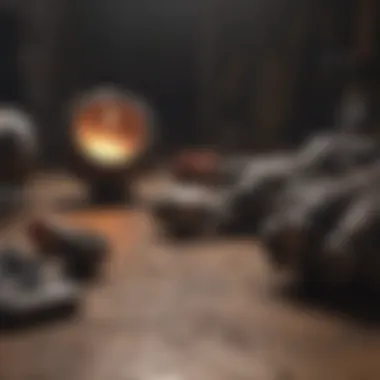

Unity
Unity remains a leading choice among developers for its versatility and accessibility. The most compelling aspect of Unity is its user-friendly interface, which simplifies complex game development tasks. Its cross-platform capabilities allow creators to build a game on the iPad and later effortlessly expand to other platforms. Furthermore, Unity boasts a rich asset store, offering myriad resources ranging from art assets to coding scripts. The downside? It can be heavy on resources, particularly for games demanding high graphical fidelity.
Unreal Engine
Unreal Engine is well-regarded for producing visually stunning games, utilizing a powerful rendering engine. The standout feature is the Blueprint visual scripting, which empowers developers to design gameplay without extensive coding knowledge. This could be a blessing for those who are more artistically inclined but apprehensive about diving deep into code. However, while its graphical capabilities are impressive, it might be overkill for simpler games, leading to a steeper learning curve and longer load times.
Cocos2d-x
Cocos2d-x shines particularly in 2D game development, appealing to developers looking for a lightweight framework. It’s open-source, meaning developers can customize it to their heart's content. The key characteristic of Cocos2d-x is its simplicity; it makes jumping into development straightforward. However, it lacks some advanced features that larger engines boast, which can be limiting if your game concept requires cutting-edge graphics or complex mechanics.
Design Software and Resources
Creating beautiful visuals and engaging animations is as vital as coding when developing a game. The right design software can greatly enhance both productivity and creativity.
Graphics Software
Graphics software serves as the backbone for creating stunning visual assets. Tools like Adobe Photoshop and Affinity Photo provide developers with extensive features to design characters, environments, and UI elements. What sets these tools apart is their extensive customization options, allowing precise modification to every single pixel. Nonetheless, both programs have a steep learning curve that might challenge beginners.
Animation Tools
Animation tools like Spine or DragonBones focus on creating fluid character animations and are tailored for game development. Their specialization provides the ability to animate with ease, streamlining workflows significantly. The intuitive interface of these tools is a major plus, making animation approachable even for novice designers. Still, the reliance on third-party tools might complicate the workflow if seamless integration isn’t prioritized.
Coding Languages for iPad Games
Coding is at the heart of game mechanics. Selecting the right language is crucial for ensuring smooth gameplay and optimizing performance for the iPad.
Swift
Swift is Apple’s primary programming language and is highly regarded for its speed and safety. Its natural integration with iOS frameworks makes it an optimal choice for iPad development. The syntax is also clean and expressive, which can ease the learning curve. However, for seasoned developers migrating from other languages, adapting to Swift may take a bit of adjusting.
Objective-C
Objective-C has been around longer than Swift and offers rich functionality for iOS development. Many legacy projects still utilize it, giving it continued relevance. What makes Objective-C distinct is its messaging syntax, which might initially confuse newcomers. Nevertheless, for those familiar with it, Objective-C remains a powerful option—provided one is willing to navigate its quirks.
C# is the primary language used in Unity, making it the go-to choice for developers who favor this engine. It's an object-oriented language that offers flexibility and usability, with a syntax that many find accessible. However, focusing solely on C may limit developers if they're hoping to work outside Unity or need less resource-heavy solutions.
Key Takeaway:
Choosing the right tools for game development on iPad can significantly impact the creation process, from coding to design. It’s all about finding that perfect balance between functionality, performance, and ease of use. Choosing wisely ensures your game not only comes to life but flourishes in the competitive mobile gaming landscape.
The Game Development Process
The game development process is a critical phase in creating a successful game on the iPad. It encompasses a wide range of steps, from initial brainstorming to final launch, ensuring every detail is carefully thought out. It is through this process that developers map out their vision, make fundamental decisions, and ultimately produce a playable product that resonates with players. This guide highlights the importance of a structured game development process, emphasizing how it benefits creativity, organization, and strategic direction throughout the journey.
Idea Generation and Conceptualization
Every game starts with an idea. This is the lightning bolt that transforms a simple thought into a complex, interactive experience. Idea generation is about brainstorming concepts, reflecting on personal experiences, and identifying what players enjoy. The heart of this stage lies in the simple question: what do you want to create? Listing ideas, sketching concepts, or even using mind maps can help clarify thoughts.
Sharing your ideas with others can also energize your creativity and gather feedback. Sometimes, a casual conversation can lead to insights you might not have considered otherwise.
Prototyping Your Game
Once an idea is fleshed out, prototyping becomes crucial. Prototyping allows developers to test and refine core gameplay concepts before diving into detailed design. There are two primary types of prototypes: low-fidelity and high-fidelity.
Low-Fidelity Prototypes
Low-fidelity prototypes are all about simplicity and speed. They often involve sketches or paper models that represent gameplay mechanics without the complexities of graphics or sound. The key characteristic of low-fidelity prototypes is their ability to present ideas quickly and cheaply.
- Why Use Low-Fidelity Prototypes? Low-fidelity prototypes are beneficial because they encourage quick iterations and adjustments. They allow developers to test concepts with minimal investment in time and resources. This kind of experimentation can expose flaws or opportunities early in development, steering the project in a better direction.
- Unique Features and Limitations: The distinctive advantage of low-fidelity prototypes is how they focus on core mechanics without distractions from visuals. However, their disadvantage might be that they do not convey the full user experience, potentially leading to misinterpretations by testers who might not grasp the overarching vision.
High-Fidelity Prototypes
Contrasting low-fidelity, high-fidelity prototypes closely resemble what the final game will look and feel like. This includes intricate graphics, sound, and more complex interactions. The central trait of high-fidelity prototypes is the attention to detail, which provides a more accurate representation of the user experience.
- Importance of High-Fidelity Prototypes: They are popular among developers because they allow stakeholders to engage more deeply with the concept. Testing with high-fidelity models can provide critical insights about player expectations and experiences, ultimately guiding the design in a more focused direction.
- Unique Characteristics and Challenges: The main advantage of high-fidelity prototypes is that they offer a clearer picture of how the game will function. However, they can also lead to a more labor-intensive process, and developers may risk becoming overly attached to elements that are not functioning well within the gameplay framework.
Building Gameplay Mechanics
Building gameplay mechanics is about constructing the rules and systems that drive player engagement. This stage involves defining how players interact with the game world and what challenges they face. Are there specific goals for players? What abilities do they have? Mechanical elements must feel intuitive yet provide enough complexity to keep players invested.


Balancing challenge and reward is vital here, ensuring players are neither bored nor overwhelmed. Mechanics should enhance the enjoyment of playing while encouraging exploration and creativity. This phase often requires not just technical skills but also a deep understanding of user behavior and preferences, establishing a solid foundation for a memorable gaming experience.
Designing Game Graphics and Sound
Creating a game is not just about coding and mechanics; it’s about crafting an immersive experience that pulls players into another world. The look and sound of a game significantly influence how players engage with it. From the vibrant colors in the visuals to the catchy melodies playing in the background, every element matters. This section will delve into the various components involved in designing game graphics and sound, discussing their importance and how they contribute to the overall gaming experience.
Creating Visual Assets
Visual assets are the backbone of a game's aesthetic. They help in establishing the theme, mood, and style, which are vital for attracting players.
Character Design
Character design is an essential aspect of visual creation, as it determines how players connect with the in-game avatars. A well-designed character can evoke emotions and encourage players to invest time into their development. The key characteristic of character design is its ability to convey personality without saying a word. For instance, think of the charming designs of characters in games like "Final Fantasy" or "Zelda"—they are both memorable and represent attributes players can relate to.
A unique feature of character design lies in its versatility. Designers can explore a range of styles, from realistic portrayals to whimsical cartoons. This allows developers to carve out an identity that resonates with their target audience. However, it’s crucial to strike a balance; overly complex designs could confuse players about the character’s role or mechanics within the game.
Environment Art
Environment art serves as the stage for characters to engage with the game world. It is what enriches the player's journey, making each location feel authentic and alive. The characteristic of environment art focuses on setting—a beautiful landscape can pull players right in, while a dull background might push them away.
The unique feature of environment art is the ability to create a sense of place. Consider how the varying climates and aesthetics in "The Legend of Zelda: Breath of the Wild" allow players to feel the difference between the snowy peaks and the lush forests. This variety adds layers to the story and gameplay. But one must also consider that intricate environmental designs can lead to higher performance issues, particularly on mobile devices like the iPad. The challenge lies in creating visually appealing art while maintaining optimal performance.
Incorporating Sound Effects
Sound effects are another indispensable part of game design. They enhance immersion, alert players to events, and breathe life into actions. A well-timed audio cue, say a sword clashing or the sound of footsteps, can profoundly alter a player’s experience.
Consider how the laying of a bomb and its ticking sound in a game like "Fortnite" builds tension. It’s not just noise; it’s a signal for players about upcoming danger. By carefully curating sound effects, developers can significantly heighten or dampen emotional responses—an ability which can’t be underplayed.
The Role of Music in Games
Music is the soundtrack of a game's narrative, guiding emotional responses and enhancing engagement. Think of the iconic tracks in games like "Super Mario" or "Final Fantasy"—those melodies often linger in minds long after gameplay ends. This auditory element allows for a deeper connection, providing players with cues on what to feel during various scenes.
Incorporating music into a game is about more than just background tunes; it should serve a purpose. Adaptive music that changes with gameplay can create dynamic experiences, amplifying tension in a battle scene or bringing warmth in a peaceful moment. That said, the balance is crucial; music that’s too overpowering can distract, overshadowing the gameplay or sound effects.
Developing visuals and sounds is about creating holistic experiences. The moment a player feels connected emotionally, you’ve succeeded in game design.
Through thoughtful design of graphics and sound, developers can heighten both the player experience and the impact of the game within the larger industry landscape.
Testing and Debugging
Testing and debugging are crucial stages in the game development life cycle. Think of it as the safety net under a tightrope walker; without it, the risks can be catastrophic. Ensuring that your game runs smoothly and is free of critical errors can significantly affect user experience and retention. Not only do you want to create a captivating game, but you also want to make sure players can actually enjoy it without technical hiccups.
Quality Assurance Processes
Quality assurance (QA) processes encompass a range of activities aimed at identifying potential issues before a game is launched. These steps are vital to delivering a polished final product.
- Game Testing Phases: Start off with early testing during development, known as alpha testing. This helps identify fundamental flaws while the game is still being built. Follow this with beta testing, where a broader group of users plays the game in real-world conditions, providing invaluable insights.
- Test Cases: Create a list of test cases that cover different aspects of gameplay. This might include checking the functionality of controls, ensuring graphical elements load correctly, and testing various game mechanics.
- Cross-Platform Testing: Since you’re developing for iPad, consider how your game will perform on different iOS versions. Make sure it runs without issues across various devices, such as the iPad Pro and older models.
This proactive approach can save you from facing a swarm of negative reviews that could stem from undiscovered bugs.
Identifying Common Bugs
While bugs can be quirky and often unpredictable, certain common issues tend to emerge in many games. Learning to spot these early can save time and effort down the line.
- Crashing Issues: These are among the most notorious bugs and can often occur due to memory leaks, particularly on devices with limited hardware resources. Monitor your game closely during stress tests to catch these before they reach the player.
- Unauthorized Access: If your game has online features, make sure to test for vulnerabilities that could expose user data. Conduct security testing to prevent hacks and protect your players’ information.
- Gameplay Mechanics Glitches: Bugs related to game rules or mechanics can frustrate players. Implement thorough checks on in-game actions to ensure consistency. For example, if a character jumps higher than intended, it can disrupt the gaming experience.
User Feedback and Iteration
The importance of user feedback cannot be overstated. Once your beta test phase is over, gather information on how players interact with your game. This feedback loop is a goldmine for iterating on your design.
- Analyzing Reviews: Look for patterns in player comments. If multiple users mention a specific bug or a gameplay element they find confusing, address it in updates.
- Prioritizing Issues: Not all bugs are created equal. Focus on fixing issues that affect gameplay heavily before narrower concerns.
- Engagement with Players: Encourage players to report issues actively. Use platforms like Reddit, or even social media channels like Facebook, to maintain an open line of communication. Players often appreciate developers who listen and respond promptly.
Ultimately, testing and debugging serve as both shield and sword for your game, ready to defend against the unpredictable nature of software. Investing time and resources into these processes not only leads to a smoother launch but can also foster a loyal community eager to support your work.
"A good game is a game that doesn't make you aware of its flaws. The better the QA executes, the less players notice and the more they engage."
Publishing Your Game
Publishing your game marks a crucial moment in the development journey. This is the phase where all the hard work transforms from lines of code and art assets into a real product that players can enjoy. It’s not just about slapping your game up on an app store and calling it a day. Instead, it entails strategic planning, understanding the market dynamics, and ensuring that the game is polished to meet players’ expectations.
As you step into the world of publishing, it’s essential to comprehend the various pathways available. The right decision can open doors to a wider audience and increase your game's success potential. Therefore, considering several pivotal elements is fundamental: the platform you choose, how you can market your game effectively, and the method of gathering and implementing feedback from early players.


Preparing for Launch
Before you hit the publish button, preparations are vital to ensure a smooth launch. This step involves performing final quality checks and making sure everything runs without a hitch. Think of it as a dress rehearsal before the big show; you're not going to go on stage without knowing your lines.
First and foremost, ensure that your game is tested extensively. This includes not only playtesting for bugs but also fine-tuning the gameplay experience. Engage beta testers to gather insights and feedback which can guide final adjustments. Create a checklist:
- Finalize visuals: Make sure every graphic is polished and looks great.
- Conduct user testing: Gather feedback from real players to identify areas of improvement.
- Prepare your marketing assets: Design promotional materials like screenshots and videos, which will be crucial for your game’s marketing strategy.
This preparatory stage is all about eliminating any surprises and laying the groundwork for a launch that captures attention.
Choosing the Right Platform
App Store
When it comes to reaching iPad gamers, the App Store stands out as a premier choice. It functions as the main gatekeeper to a vast audience. This platform attracts millions of users, and being featured here can vastly amplify your visibility. A key characteristic of the App Store is its streamlined user experience, making it easy for players to discover and download new games.
One unique feature of the App Store is its ranking system, which can propel your game to the forefront if it gains traction. However, that also means it’s highly competitive. The advantage of widespread exposure comes with the challenge of standing out among countless titles. To mitigate this, focus on professional visuals and compelling descriptions to draw in your audience.
Alternative Distributors
While the App Store seems like the golden ticket, considering alternative distributors might yield unexpected benefits. Platforms like itch.io or even Steam (although primarily for PC) offer indie developers a more curated space. The unique feature of these distributors is their community-centric approach, often fostering a more engaged audience.
Alternative distributors can provide easier entry points and lower fees compared to the App Store. They allow for creative and niche games to shine, where large populations may overlook them in traditional markets. The downside, however, is the potentially smaller audience. Still, for many developers, the trade-off is worth it if it means reaching passionate gamers directly.
Marketing Strategies for Indie Games
Once your game is set for launch, a solid marketing strategy is indispensable. Picture it like a spotlight on your work, highlighting its unique charm and attracting players.
- Social Media: Don’t underestimate platforms like Twitter, Facebook, or Instagram. Share development updates, behind-the-scenes content, and engage with your community.
- Press Kits: Create a compelling press kit to catch the eye of journalists and bloggers in the gaming industry. Include high-res images, game trailers, and an engaging backstory.
- Influencer Collaborations: Partnering with influential gamers can significantly boost visibility. Reach to the gaming community on Youtube or Twitch where streamers can showcase your game in action.
Remember, marketing with authenticity can forge meaningful connections, sealing a foundation for potential future projects.
Post-launch Considerations
After getting your game out into the wild, it’s easy to breathe a sigh of relief and think your work is done. However, the reality is that this stage is just as important as the development phase. Post-launch considerations encompass a multitude of factors that can significantly influence the success and longevity of your game. Managing these aspects well can mean the difference between a fleeting trend and a beloved classic.
Analyzing Player Feedback
Understanding how your players feel about your game is crucial. It's like having a compass in the chaotic world of game development. Players may highlight aspects you weren’t aware of or validate your design choices. To gather insightful feedback:
- Utilize In-Game Surveys: Get direct feedback from players as they engage with your game. Short surveys integrated into the game can yield valuable insights.
- Monitor Reviews: Keep an eye on app store reviews and community forums. Platforms like Reddit can provide unfiltered opinions and suggestions.
- Social Media Engagement: Staying active on social media not only boosts visibility but also helps you tap into conversations about your game. Responding promptly can show your players they matter.
Analyzing player feedback isn't just about clinging to praises; criticism can often lead to innovative changes that enhance the gaming experience. Don’t shy away from tough critiques; instead, let them inform your updates and future designs.
Updates and Maintenance
Once players have gotten their hands on your game, maintaining it becomes a team sport. Regular updates keep players coming back and can greatly improve user experience. Focus on the following:
- Bug Fixes: Rushed launches often lead to overlooked glitches. Fixing these promptly shows that you care about player experience and are dedicated to improvement.
- New Content: Consider adding new levels, characters, or features to keep the game fresh. Expanding the game can attract new players while re-engaging former ones.
- Seasonal Events: These add an element of excitement and can bring players back into the game. Think of special challenges or limited-time offers that can entice users to log in.
The maintenance of your game can evolve into a welcoming challenge that keeps you creatively invigorated, reminding you of why you started this journey in the first place.
Exploring Future Projects
As you gather feedback and update your current game, it’s wise to think ahead. What did you learn? What new ideas can you explore? Fostering a mindset that looks to the next creation can be beneficial:
- Conceptualize New Games: Use what you’ve learned from this experience to brainstorm game ideas that tap into your strengths as a developer.
- Expand into New Genres: If your debut was an action game, consider what a strategy game from you would look like. Push your boundaries.
- Collaborate with Others: Team up with other developers, artists, or sound designers. Fresh perspectives can introduce new dimensions to your projects.
Moving forward doesn’t always mean producing another game; it can involve diversifying your skills, reaching new audiences, or even branching into related fields like game marketing. Embrace the lessons learned in your previous project, and let them serve as a launching pad for what's next.
Remember: The post-launch phase is multifaceted and ongoing. Fostering a community around your game while professionally nurturing your development skills can lead to a fulfilling career in this vibrant, exciting industry.
Ending
As we wrap up this guide, it's crucial to appreciate the full journey of game development on an iPad. This process is not merely about trying to assemble a set of pixels and sounds into something playable. It’s about harnessing creativity, leveraging the right tools, and understanding your audience to craft an engaging experience.
Reflecting on the Development Journey
Reflecting on the journey means acknowledging both the triumphs and struggles. Each step, from the first idea that sparked your imagination to the meticulous debugging phases, adds invaluable lessons to your repertoire. You might have faced your fair share of fumbles, such as poorly received prototypes or unexpected bugs. Yet, overcoming these hurdles is what sharpens your skills and prepares you for future challenges. Building a game is akin to sculpting; every stroke of your creative chisel shapes the final masterpiece. Keep records of your ups and downs; it’s not just beneficial for growth but also tremendous motivation. Whether it’s the satisfaction of seeing players engage with your game, or the feedback from early playtests, these moments are the milestones that mark your development journey.
The Evolving Landscape of Mobile Gaming
The mobile gaming frontier is in a state of perpetual evolution. Each day brings innovations, whether in gameplay mechanics or technology. The advent of augmented reality and new gaming engines has transformed what’s possible on an iPad.
Developers must adapt to these advancements, which often require them to rethink strategies and explore unconventional narratives. Trend analysis can be essential here; understanding what captures attention allows you to stay ahead of the crowd. The shift towards inclusive gaming experiences resonates with a broader audience, fostering a sense of community and belonging.
"The game is not just what you play; it’s how you make it come to life."
In light of these considerations, it’s clear that developing games for an iPad is a blend of art, science, and a bit of magic. May your creative milestones be plentiful, and may you find joy in crafting experiences that others relish.







