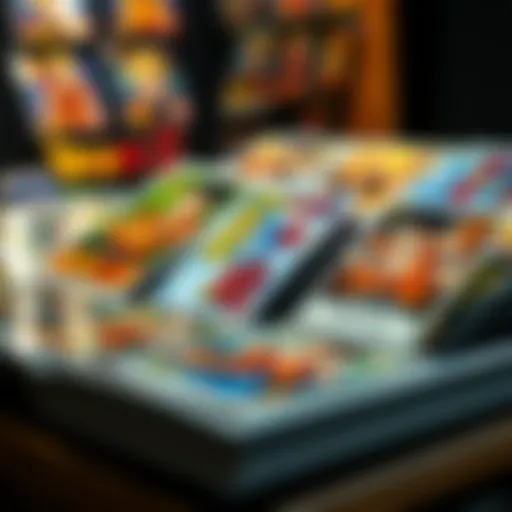Exploring Corsair SSDs for PlayStation 5 Performance


Intro
In the ever-evolving landscape of gaming consoles, storage solutions have taken center stage, particularly with the PlayStation 5 setting the bar high. While the console's internal storage certainly does the job, the increasing demand for faster load times and ample space has prompted many gamers to consider expanding their storage capacity. This is where Corsair SSDs come into play.
The rise of digital gaming has made it crystal clear that efficient storage is more than just a convenience; it's now a necessity. With game sizes ballooning and performance expectations soaring, understanding the right SSD options becomes paramount for a seamless gaming experience. Corsair, a name synonymous with high-performance components, offers a selection of SSDs tailored for the PlayStation 5.
This exploration aims to delve deep into Corsair's SSD offerings, examining their features, performance metrics, and more. Gamers of all skill levels will discover what makes these SSDs a worthy addition to their gaming arsenal while also learning how to install and maintain them effectively.
Through this article, we’ll break down exactly why choosing the right SSD is crucial, what sets Corsair apart from its competitors, and how to navigate the installation process without a hitch. Ultimately, we aim to equip you with all the knowledge you need to elevate your gaming experience on the PS5.
Prelude to SSD Technology and Gaming
When discussing the advancements in gaming technology, solid-state drives (SSDs) have emerged as a pivotal element. The rush to integrate SSDs into gaming consoles marks a significant transition in the way games are developed and played. This shift isn't merely about the storage capacity; it's about reshaping the very essence of gaming experiences.
The Transition from HDD to SSD
The transition from traditional hard disk drives (HDDs) to SSDs in gaming consoles has created a seismic shift. HDDs use mechanical components, which can lead to slower load times and an overall sluggish performance. These old-school drives can feel like trying to run a marathon in heavy boots — they may get you there, but it’s hardly a smooth ride.
In contrast, SSDs utilize flash memory with no moving parts, allowing for drastically quicker data access. This translates into near-instantaneous load times, so gamers aren't left twiddling their thumbs waiting for levels to load. A good SSD can make the difference between being thrust into action in seconds versus staring at a loading screen that could rival an epic novel.
Moving over to SSD technology offers various benefits:
- Speed: Typically, SSDs provide read and write speeds several times greater than HDDs, improving gameplay fluidity.
- Durability: With no moving parts, SSDs can withstand shock and vibration better than their HDD counterparts.
- Energy Efficiency: SSDs generally consume less power, which translates to longer gaming sessions without worrying about overheating.
Thus, the significance of this transition lies not just in speed, but in enhancing the overall gaming experience. Gamers can now dive headfirst into open worlds, filled with bustling cities and intricate landscapes, without frustration from lags or freezes.
Impact of SSDs on Gaming Experiences
The impact of SSDs on gaming experiences has been profound. With greater data transfer speeds, developers have more freedom in designing intricate graphics and expansive environments without compromising on playability. Think of it as having a high-speed train in place of a rickety old bus; the journey becomes smoother, and you can venture further, faster.
Moreover, modern games leverage this rapid access to data to streamline gameplay. Many titles now feature large open-world designs that seem infinite. The consequence? Seamless transitions between scenes, dynamic loading of game elements, and much less disruption during play.
Gamers often talk about immersion, which relates closely with the efficiency of SSD technology. No one enjoys pauses in action for loading screens that disrupt narrative tension or gaming flow. Instead of an awkward halt in gameplay, players can enjoy seamless action where worlds come alive at their fingertips.
In summary, the evolution from HDD to SSD is an essential change that brings admiration from gamers of all kinds. As game developers harness this technology to create richer, more engaging experiences, players can expect increasingly sophisticated gaming tales to unfold without the dreaded waits, propelling gaming into a new era.
Understanding Corsair SSDs for PlayStation
When diving into the realm of video gaming, particularly with the PlayStation 5, storage solutions play a pivotal role in ensuring an optimal experience. As the gaming landscape continues to advance, understanding the specific offerings of Corsair SSDs designed for Sony's latest console becomes essential. With more games demanding extensive data, knowing why Corsair's approach to SSD technology matters can equip players with the insight needed for effective gameplay.
Corsair is not just another name in components; it has established itself with a strong reputation for reliability and performance. The company’s SSDs specifically tailored for PlayStation 5 bring several advantages to the table, creating a remarkable impact during gameplay. Benefits include:
- Faster Load Times: With read and write speeds much higher than traditional HDDs, players experience shorter loading times, letting them jump into the action more quickly.
- Expanded Storage: The PS5 has limited internal storage, and Corsair provides options to expand this, making it feasible to store more games at high speeds.
- Gaming Performance: The SSD technology allows for smoother gameplay experiences, as rapid data transfer helps eliminate lag.
In short, understanding Corsair SSDs is important for a variety of reasons, from enhancing situational responsiveness to keeping up with hefty modern titles that demand more than ever from a console's hardware.
Overview of Corsair's Product Line
Corsair’s SSD line designed for PlayStation 5 encompasses a spectrum of products that cater to different needs. The standout offerings include:
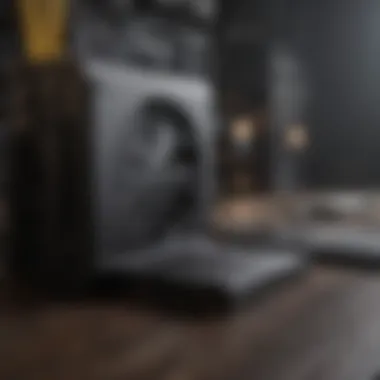

- Corsair MP600 Pro: This SSD boasts some of the fastest read/write speeds available—clocking in at around 7,000 MB/s read. This model thrives in offering both performance and reliability, making it perfect for gamers who demand the best.
- Corsair MP400: For those seeking a balance of price and performance, the MP400 delivers phenomenal speeds while being easier on the wallet. It offers flexibility without sacrificing essential performance metrics.
- Corsair Force Series MP510: A reliable choice, the MP510 provides solid performance and durability, focusing on gamers who might explore various genres, each with its specific requirements for storage.
While Corsair keeps delivering good products, it's vital for gamers to evaluate their specific storage needs, understanding what each product brings to the table.
Key Specifications of Corsair SSDs
In evaluating the offerings within the Corsair SSD lineup, several key specifications emerge as critical for enhancing gaming performance. These include:
- Capacity: Varying from 500 GB to 4 TB, Corsair SSDs cater to different storage needs. Players should consider their game libraries and any large files concerning expansions or patches.
- Form Factor: Most Corsair SSDs are in the M.2 format, which fits the PS5’s slots specifically designed for faster storage solutions.
- Cooling Solutions: Effective heat management is vital for performance. Many Corsair SSDs come equipped with heatsinks, ensuring they maintain optimal temperatures while in operation.
- Interface: Using PCIe 4.0 technology, these SSDs capitalize on faster data transfers, allowing for seamless gameplay and rapid loading times.
Through a close look at these specifications, players can appreciate how Corsair SSDs are crafted to enhance their gaming experience, ensuring each session is as immersive and engaging as possible.
Performance Metrics of Corsair SSDs
Performance metrics are essential when evaluating any solid-state drive, especially for gamers using the PlayStation 5. The metrics not only showcase how fast a device operates but also reveal how it enhances the gaming experience by reducing wait times and increasing responsiveness. Corsair, known for quality in the gaming market, emphasizes the importance of speed and reliability in its SSD offerings. Understanding these performance metrics can help gamers make informed decisions, leading to a more seamless and immersive gaming experience.
Read and Write Speeds
When we talk about SSDs, read and write speeds are the stars of the show. These speeds show how quickly data can be accessed and stored. For the PS5, high read speeds are crucial because they dictate how fast a game can load and how efficiently it runs during gameplay. With Corsair's SSDs, users can expect some pretty impressive numbers here. For instance, the Corsair MP600 series boasts read speeds up to 4,950 MB/s. That’s lightning fast, allowing gamers to dive into their worlds with barely any loading screens.
But why is this so important? An SSD with slower read and write speeds might bring frustrating load times. Consider a player trying to jump into a multiplayer match in "Call of Duty" or explore the vast worlds in "Final Fantasy VII Remake". A lag in loading these beautiful environments can mean missing the opening moments of action or getting matched with players who’ve already geared up. High speeds ensure a more fluid transition into gameplay, keeping you in the zone.
Latency and Load Times
Latency refers to the delay before a transfer of data begins following an instruction for its transfer. In simpler terms, it’s how quickly an SSD responds to a request. In the gaming world, low latency transforms the experience. Corsair's SSDs are designed to minimize this, ensuring that actions you take in-game have swift feedback. If your SSD lags, that delay can lead to missed opportunities in high-stakes situations, especially during fast-paced gaming.
As for load times, they directly tie into latency and read speeds. When a player boots up a game, the SSD's ability to quickly process and load assets is paramount. With Corsair SSDs, you can witness this firsthand. A quick boot up and nearly instant level loads mean players can enjoy uninterrupted gameplay.
"Every second matters in gaming; with a Corsair SSD, those seconds shrink down to mere milliseconds."
In summary, the performance metrics offered by Corsair SSDs deliver both speed and responsiveness, significantly affecting the quality of gaming. By enhancing read and write speeds while reducing latency, these SSDs ensure that players can fully immerse themselves in their gaming worlds.
Comparison with Competitor SSDs
When it comes to upgrading the storage of your PlayStation 5, understanding how Corsair SSDs stack up against the competition is paramount. With the gaming landscape evolving rapidly, players need to be informed to make the right choice. This comparison sheds light on the unique advantages and potential drawbacks of Corsair SSDs relative to their competitors. Not only do users want fast performance, but they also seek a balance between quality and value.
Key Competitors in the Market
The landscape of SSDs aimed at PlayStation 5 users is populated by notable brands, each vying for attention. Here’s a brief rundown of a few key players:
- Samsung: Renowned for their 970 EVO series, Samsung has carved a niche with impressive read/write speeds and reliability, often considered the gold standard in SSD performance.
- Western Digital: The WD_BLACK SN850 is tailored for gamers, boasting high performance and robust thermal management, emphasizing a perfect fit for high-end gaming.
- Seagate: Known for its extensive range of storage solutions, the Seagate Firecuda 530 offers competitive speeds and integrated heatsinks, targeting the high-performance market.
- Crucial: With their Crucial P5 Plus, they balance cost-effectiveness with decent performance, making them a go-to for budget-conscious gamers.
These brands have nailed down their spots for good reason; whether it's speed, reliability, or value, they’ve all got something different to offer.
Performance Comparisons
When assessing the performance of Corsair SSDs against these competitors, a few critical aspects come into play:
- Speed: Corsair SSDs generally provide solid read and write speeds close to competitors, but often with slight variations based on models. For example, the Corsair MP600 Pro boasts read speeds up to 7,000 MB/s, making it comparable to the fastest disks on the market.
- Thermal Management: A notable advantage of the Corsair MP600 Pro is its integrated heatsink, designed to maintain optimal performance during extended gaming. Other competitors also offer this feature, yet Corsair’s design often gets praise for efficiency.
- Endurance: While speed grabs attention, longevity matters too. Corsair SSDs have impressive endurance ratings (TBW - Terabytes Written), similar to competitors like Samsung and Western Digital, ensuring they can handle substantial writes over time.


It's essential to consider these factors rather than solely focusing on read/write speeds, as they determine overall satisfaction and long-term usability.
Pricing and Value Analysis
Price often plays a crucial role in decision-making. Corsair SSDs sit comfortably within the mid to high range, reflecting their performance but also making them a smart investment for serious gamers.
- Value for Money: Given Corsair's strong reputation and premium build quality, users often find themselves getting their money’s worth compared to cheaper alternatives that might not perform as well or have inferior longevity.
- Market Prices: While brands like Samsung or Western Digital might offer slightly varied pricing for similar tier products, Corsair’s favorable performance relative to cost often provides a better overall value especially during sales events or promotions.
In short, while competitors may edge out in specific metrics, Corsair brings a solid package that aligns well with gaming needs.
"When choosing an SSD for your PlayStation 5, the balance of performance, durability, and price makes all the difference. Corsair clearly shines in this regard."
In summation, making an informed decision involves scrutinizing specifications alongside price and projected performance longevity. Corsair competes faithfully in this arena, garnering attention from those looking not just for speed, but sustainable gaming experiences.
Installation of Corsair SSDs in PlayStation
Installing a Corsair SSD in your PlayStation 5 is a crucial aspect of maximizing the console's potential. SSDs are not just about adding storage; they significantly elevate the overall gaming experience. A well-installed SSD can drastically reduce load times, enhance graphical performance, and ensure smoother gameplay. As games become more demanding, having additional space for future titles becomes essential.
By opting for a Corsair SSD, gamers are investing in a product that integrates seamlessly with the PS5 architecture, ensuring compatibility and efficiency. In this section, we will outline the installation process in detail, highlight common pitfalls, and discuss why it's important to get this right.
Step-by-Step Installation Guide
Setting up a Corsair SSD in your PS5 is more straightforward than one might think, especially with the right guidance. Here’s a basic guide to follow:
- Gather Necessary Tools: You’ll need a Phillips head screwdriver and your newly acquired Corsair SSD.
- Prepare the Console:
- Remove the Covers of the PS5:
- Locate the M.2 Slot:
- Install the SSD:
- Reassemble the Console:
- Power Up and Format:
- turn off your PlayStation 5 and unplug it from the wall outlet. It’s critical to ensure there are no electrical currents running.
- Carefully slide off the side panel by applying gentle pressure in the right direction. Be sure to avoid any unnecessary force to prevent damage.
- After removing the cover, find the M.2 slot. It is typically located near the cooling fan, protected by a metal plate.
- Unscrew the metal plate using your screwdriver, lift it off, and slide the Corsair SSD into the M.2 slot at a slight angle. Secure it with the provided screw.
- Simply replace the metal plate and cover the console. Ensure everything is lined up correctly before pushing down.
- Plug the PS5 back in, power it on, and follow the on-screen instructions to format the new SSD. This will allow the system to properly recognize and integrate it.
Common Installation Issues
Even the most straightforward setups can have hiccups. Here are several common issues that gamers might face:
- Incorrect Slot Usage: Always ensure you're using the dedicated M.2 SSD slot. If the SSD is in the wrong slot, the console may not recognize it.
- Compatibility Problems: Although Corsair SSDs are built for PS5 formats, checking specifications before purchasing is a good habit to avoid mismatches.
- Not Firmly Secured: Failing to tighten the screw adequately can lead to the SSD not working properly. Always make sure it’s snug within the slot.
- Ignoring Firmware Updates: Sometimes, the firmware for the SSD needs an update after installation to function correctly. Be sure to check for updates in the settings post-installation.
Quick Tip: Remember, patience is key during installation. Take your time to avoid damaging delicate parts within the console.
Customer Support and Firmware Updates
In the fast-paced world of technology, especially within gaming, having a reliable support system is crucial. This is where customer support and firmware updates play pivotal roles. For gamers upgrading their PlayStation 5 with Corsair SSDs, understanding how to access support and the significance of keeping firmware up-to-date can mean the difference between an optimal gaming experience and unnecessary headaches.
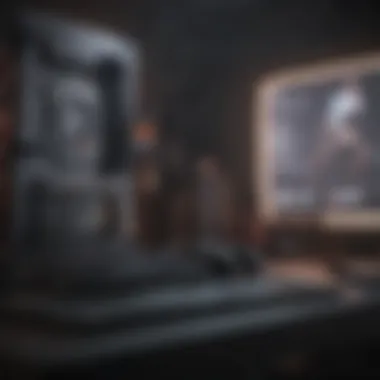

Accessing Support for Corsair SSDs
When using Corsair SSDs, knowing how to get help when things go awry can be very comforting. Corsair offers a variety of resources for users needing assistance. Here’s how you can tap into their support:
- Official Website: The first step is often to hit up the Corsair website. They have a support section that includes product manuals, FAQs, and troubleshooting guides tailored specifically for their SSDs.
- Community Forums: Corsair also hosts vibrant forums where gamers can share their experiences, ask questions, and get tips from other users. Engaging with the community can often yield quick and helpful insights.
- Contact Support: If all else fails, reaching out directly to Corsair's support team via email or phone can provide you with personalized assistance. Having your product’s serial number handy can speed up this process.
It should be noted that maintaining an open line of communication with support channels can ease the frustration of encountering technical issues.
Importance of Firmware Updates
Keeping your hardware up-to-date is paramount in maximizing performance, especially with SSDs. Firmware updates serve as the backbone of your drive’s efficiency, stability, and feature set. Here’s why they really matter:
- Performance Optimization: Firmware updates often include tweaks that directly enhance speed and efficiency. This means better read/write speeds and smoother load times.
- Bug Fixes: No one likes it when things don’t work right. Updates can fix bugs or glitches that may hinder your gaming experience. If you want to keep your gaming library running without a hitch, ignore these at your peril.
- Security Enhancements: The tech world can be a Wild West of sorts. Manufacturers like Corsair often roll out updates that address vulnerabilities. Keeping your SSD firmware current is essential for protecting your data.
- Compatibility with New Titles: As new games hit the market, game developers sometimes optimize their titles for the latest hardware. Updating your SSD firmware can ensure compatibility with these next-gen experiences.
Ultimately, understanding the significance of customer support and maintaining firmware updates can't be overstated. These elements contribute to a seamless, enjoyable gaming encounter, allowing you to focus on what truly matters: the gameplay.
"A stitch in time saves nine"—ensuring you take care of support and updates will save you time and frustration down the line.
Future-Proofing Considerations
When it comes to gaming, particularly with cutting-edge hardware like the PlayStation 5, the concept of future-proofing holds a lot of water. For gamers, making an investment in Corsair SSDs isn't just about improving today’s performance. It’s about ensuring that their gaming setup remains competent for upcoming titles that demand more from hardware. This foresight can save you from frequent upgrades or frustrations in the performance front in the long run.
Emerging Technologies in SSDs
In the rapidly evolving landscape of storage technology, several advancements are on the horizon that can redefine what gamers expect from SSDs. Look out for:
- PCIe 5.0: This new standard promises to double the maximum data transfer rates compared to PCIe 4.0, meaning potential speed increases that can further enhance gaming experiences. While current games may not fully utilize this, the likelihood is that future titles will.
- 3D NAND Technology: Improvements in this realm lead to denser and more efficient storage solutions. Corsair's SSDs potentially benefit from this technology, resulting in increased durability and faster speeds without ballooning operating costs.
- Artificial Intelligence: AI-driven optimization in SSDs allows for intelligent resource allocation. This might translate to better manage load times and efficiency based on gaming patterns.
These advancements reflect the ongoing march of technology. Gamers should keep a keen eye on them, as they play a significant role in ensuring that your Corsair SSD remains relevant and performs well beyond its initial launch date.
Anticipating Game Development Trends
As the gaming industry surges forward, understanding where it’s headed can greatly influence your hardware choices today. Being aware of trends can help you predict what you’ll need:
- Increasingly Large Game Files: The rise of open-world games with massive environments means that title sizes are snowballing. Additional storage capacity from your SSD can prove invaluable.
- Next-Generation Graphics: Games are becoming more visually demanding at an unprecedented rate. Advanced textures and graphical fidelity require not just power but quick data access. Fast SSDs can significantly reduce texture pop-in and ensure smoother frame rates.
- Real-time Data Streaming: Future games will likely rely on continuous streaming of data, particularly for vast environments, which hinges on fast read speeds. High-performance SSDs like Corsair’s can minimize stutter and downtime, providing a seamless gaming experience.
By considering these trends, gamers can leverage Corsair SSDs to not just keep up with, but thrive in an ever-evolving gaming environment.
"Future-proofing isn't just precaution, it's a smart play in the gaming arena—like choosing a robust weapon before entering a battlefield."
In essence, future-proofing isn't just about keeping pace; it's about laying the groundwork for an immersive and technologically driven gaming experience. With the right Corsair SSD, your PlayStation 5 setup can stand the test of time.
Ending: Assessing Worth and Performance
When it comes to optimizing your PlayStation 5 experience, the conversation often circles back to the value and performance of different SSD options. Corsair SSDs stand out in such discussions, but it's crucial to evaluate their worth in the context of your gaming needs and habits. Why does this matter? For one, game load times can make or break the immersion during gameplay, and with titles becoming progressively demanding, possessing the right SSD can enhance that experience significantly.
Corsair offers a range of products that cater to different gamer profiles—whether you're a casual player who primarily enjoys single-player adventures or a competitive gamer diving into fast-paced online matches. It's imperative to consider several elements when weighing the investment in these drives:
- Performance Metrics: Look at the read and write speeds. Higher speeds often translate to quicker uploads and seamless transitions between in-game areas.
- Future-Proofing: The gaming landscape is evolving rapidly. Choosing a SSD that supports the latest technology can save you from frequent upgrades down the line.
- Installation and Support: A straightforward installation process along with robust customer support adds to the overall value, allowing you to maximize the number of hours spent playing rather than troubleshooting.
Furthermore, Corsair's SSDs frequently receive firmware updates which contribute to performance enhancements and bug fixes. Keeping your system updated isn't just a best practice; it’s vital for maintaining the SSD's integrity and efficiency.
"An investment in a quality SSD today may pay dividends tomorrow."
The consideration of pricing vs. performance cannot be overlooked either. Corsair may represent a pricier investment in comparison to some competitors, but the adage "you get what you pay for" often rings true in technology. Evaluating this relationship can provide insight into the longevity and reliability of the product.