Discover the Best Sources for Minecraft Mods
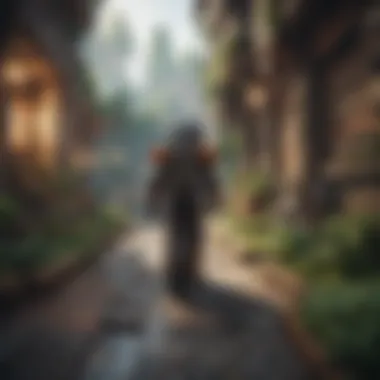

Intro
Minecraft, a phenomenon in the gaming world, allows players to build, create, and explore infinite worlds. One significant aspect enhancing this experience is mods. Mods can modify or add new content, creating richer gameplay. This article discusses where to find Minecraft mods, focusing on platforms, community highlights, and safety tips. The aim is to guide users, whether novice or experienced, in improving their game while maintaining security and compatibility.
Game Feature Spotlight
Unique Gameplay Mechanics
Minecraft’s core mechanic revolves around its sandbox nature. Players can gather resources, craft items, and build structures. Mods can further enhance these mechanics by introducing new blocks, tools, and gameplay systems. Some mods allow for automation, enabling players to create complex systems reducing repetitive tasks. Others might add quests or new mobs, pushing players into unique scenarios.
Art Style and Design
The visual design of Minecraft, with its distinctive blocky aesthetic, is iconic. Mods can preserve this style or transform it entirely. Texture packs, often used alongside mods, can change Minecraft’s appearance dramatically, from realistic textures to whimsical designs. It enables players to personalize their experience, allowing expression through art and design.
Storyline and Characters
While Minecraft itself lacks a formal storyline, mods can introduce narratives. Adventure mods often feature quests, characters, and lore. These can engage users in different ways, turning Minecraft into a platform for storytelling and immersive experiences. This transformation of Minecraft from a sandbox into an adventure allows for deeper engagement and replayability.
Finding Minecraft Mods
Popular Platforms
- CurseForge: A trusted site for hosting Minecraft mods and packs. It offers community ratings and reviews, making it easier to find quality content.
- Planet Minecraft: This platform is not just for mods, but also maps, skins, and texture packs. Users can browse through a variety of player-created content.
- Modrinth: Emerging as a strong alternative, Modrinth focuses on quality and community-driven projects. Its user-friendly design helps users easily find and download mods.
Community Recommendations
Community forums like Reddit and Minecraft-specific Discord groups can be valuable resources. Engaging with the community often leads to discovering lesser-known yet fantastic mods. Additionally, platforms like YouTube offer mod showcases, providing visuals of how mods function in-game.
Safety Considerations
While many mods enhance gameplay, security is paramount. Downloading from unknown sources could risk malware infections. Only use reputable platforms listed earlier. Verify user feedback and ratings before downloading any mod. It’s advisable to back up game files prior to installation to counter potential issues.
Installation Guidelines
Installing mods requires a few steps:
- Download Minecraft Forge: This is a modding API that enables mods to work with the game.
- Download the mod: Ensure compatibility with your Minecraft version.
- Place the mod in the mods folder: Find this in the Minecraft directory.
- Launch Minecraft: Select the Forge profile to play with mods.
These steps provide a clear pathway for users to enhance their gameplay experience.
Always check mod compatibility with your Minecraft version to prevent crashes.
Finale
The world of Minecraft mods is vast and varied. By understanding where to find these modifications, users can enhance their gaming experience significantly. Ensure to prioritize safety in your modding journey and explore the many creative opportunities available. Whether it’s new gameplay mechanics or immersive stories, mods serve as a bridge to limitless possibilities in Minecraft.
Prelude to Minecraft Mods
Minecraft is a phenomenon that allows for endless creativity and exploration. To enhance this experience, Minecraft mods play a crucial role. Mods are modifications created by the community or developers that change or improve various aspects of the game. Understanding mods is essential for any player looking to get more from their gameplay.
These mods range from simple texture packs to complex gameplay alterations, introducing new mechanics and features. By diving deeper into mods, players can customize their environments, gameplay styles, and even game rules. Moreover, mods often address common player complaints or desires, forging a more tailored experience. With a myriad of mods available, it is crucial to know how to access and install them effectively.
Players need to consider a few factors when looking at mods. Compatibility with the game version, mod quality, and safety are some of the critical elements that can affect how enjoyable and smooth the gameplay will be. This section aims to lay the groundwork for a comprehensive exploration of where and how players can obtain Minecraft mods.
Defining Minecraft Mods
Minecraft mods are alterations or enhancements to the original game. They can modify existing game mechanics, introduce new items and features, or even change the fundamental way the game is played. Mods can be created using various programming languages and tools, increasingly making them accessible to a broader audience. Thus, modding has grown from a niche interest to a significant part of the Minecraft community.
Different types of mods exist, including:
- Gameplay mods that alter how the game's mechanics function.
- Visual mods that enhance the graphical presentation of the game.
- Utility mods that improve user interface and general experience.
This diversity makes mods appealing to a wide range of players, from casual gamers to serious builders.
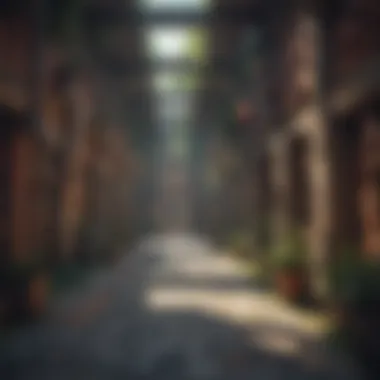

Importance of Mods in Gameplay
Mods are important because they broaden the scope of Minecraft beyond its original design. They allow players to generate unique experiences tailored to their interests. From enhancing survival mechanics to adding entirely new worlds, the potential for change is vast.
Some key benefits of using mods include:
- Customizability: Players can tailor their Minecraft experience, incorporating features that suit their playstyle.
- Replay Value: By adding new content, mods keep the game fresh and engaging, providing players with new challenges.
- Community Engagement: Many mods are created collaboratively, fostering a sense of community among players.
- Learning Opportunity: Some players explore modding as a way to learn programming and design skills, benefiting from an educational perspective.
Official Minecraft Sources
When considering where to obtain mods for Minecraft, it is essential to start with official sources. These sources are significant for several reasons. They provide assurance regarding the mod's compatibility with the game and the overall safety of the content. When you get mods via official channels, you are less likely to encounter harmful software or problematic installations that could damage your game or computer. Additionally, mods from recognized platforms often receive consistent updates, helping to maintain performance across Minecraft versions.
Minecraft Marketplace
The Minecraft Marketplace serves as a primary hub for game add-ons, particularly for players using Bedrock Edition. Within this marketplace, users can browse a wide array of skins, texture packs, and worlds designed by both Mojang and third-party creators. Here are some key features:
- Quality Control: All content sold here is vetted by Mojang, ensuring a level of quality and security.
- User-Friendly Interface: The marketplace is integrated directly into the game, allowing for seamless exploration and purchasing.
- Regular Updates: Developers frequently update their content, providing ongoing enhancements and fixes.
Purchasing mods, skins, or add-ons through the Marketplace helps to support the creators directly. Each transaction contributes to the broader community, incentivizing more creative content, thus enriching the Minecraft experience. Furthermore, this approach ensures that players can install their chosen content with minimal risk of corruption or compatibility issues.
Mojang's Official Channels
Mojang's official channels, including their website and social media, are additional resources for Minecraft mods. These channels often share essential updates and community creations, providing users with direct access to reputable content.
Mojang occasionally collaborates with creators to offer new mods or themed content, resulting in a range of engaging possibilities for players. The benefits of following these channels include:
- Timely Information: Stay informed about new releases and significant updates.
- Community Highlights: Access to exceptional mods or creations recognized by the developers themselves.
- Direct Support: Players can seek guidance or assistance through official Mojang forums and support pages.
Overall, using official sources not only enhances the safety and reliability of your modding experience but also helps to build a more vibrant and innovative Minecraft community.
Third-Party Modding Platforms
Third-party modding platforms play a crucial role in the Minecraft community. These platforms serve as hubs for players to share, discover, and download mods that enhance their gaming experience. Unlike official sources, third-party platforms often provide a wider variety of mods, catering to different playstyles and interests. They also encourage creativity and collaboration among players, allowing mod developers to showcase their skills and innovations.
Using these platforms can significantly impact the gameplay of Minecraft. They offer numerous mods, from simple texture packs to complex modifications that change game mechanics. However, it's important to be cautious when downloading mods from these sources. Not all mods are created equal, and some may contain malware or conflicts that could harm your game integrity or device. Therefore, knowing reputable platforms is key.
CurseForge
CurseForge is one of the most well-known third-party modding platforms for Minecraft. It hosts a wide range of mods, from performance enhancements to entirely new gameplay styles. The user interface is intuitive, making it easy for users to search for and filter mods by categories, popularity, or recent updates.
The platform also features a robust community section where players can leave reviews and ratings. This provides valuable insights into the performance and reliability of each mod. Additionally, CurseForge has a built-in mod manager, allowing users to install and update mods seamlessly. This utility minimizes conflicts and problems during installation, which is a common issue when manually managing mods.
Planet Minecraft
Planet Minecraft is another prolific platform in the Minecraft modding world. It is not just a repository for mods but also a community-focused site. Users can share their creations, which include builds, skins, and texture packs alongside mods. The platform is designed with social interaction in mind, encouraging users to comment, rate, and follow creators.
Planet Minecraft is an excellent space for discovering unique and creative mods. Users can join forums to discuss modding practices, share tips, or seek help from others. However, the variety of content can be overwhelming. Sorting through numerous projects may require time to find high-quality mods. Paying attention to user feedback and downloads can guide users toward reputable creations.
ModDB
ModDB is a well-established platform that hosts mods for various games, including Minecraft. This site offers a dedicated section for Minecraft modifications, presenting an extensive collection of user-created content. Developers frequently update their mods, ensuring compatibility with the latest versions of Minecraft.
ModDB supports independent mod developers, allowing them to upload and promote their creations. The platform also includes user ratings, which can be helpful when choosing what to download. It's important to note that ModDB often features more complicated mods that require a deeper understanding of installation and game mechanics. Hence, it may be better suited for experienced users looking to explore advanced modification options.
While third-party modding platforms expand the options for Minecraft gameplay, they also necessitate responsibility. Users should always validate the source of their mods and check user reviews to minimize risks. Selecting reputable sites like CurseForge, Planet Minecraft, and ModDB can help ensure a safer and richer gaming experience.
Community Forums for Mod Sharing
Community forums play a crucial role in the Minecraft modding ecosystem. They serve as hubs for players to share mods, discuss experiences, and provide support. The interactive nature of these forums allows users to not only find mods but also engage in conversations about their functionality, installation tips, and troubleshooting. This engagement fosters a sense of community, where members can learn from one another and share resources freely. Moreover, these platforms serve as a valuable archive of knowledge, documenting modding history and best practices.
Minecraft Subreddits
Minecraft Subreddits, such as r/Minecraft and r/MinecraftMods, have become prime destinations for modding enthusiasts. These subreddits offer a space for users to showcase their latest mod creations and provide feedback from a diverse audience. Every post often includes comments from enthusiastic gamers, sharing their adventures and problems with mod performance. This real-time feedback can guide you toward high-quality mods while allowing for discussions about compatibility, playability, and bugs.
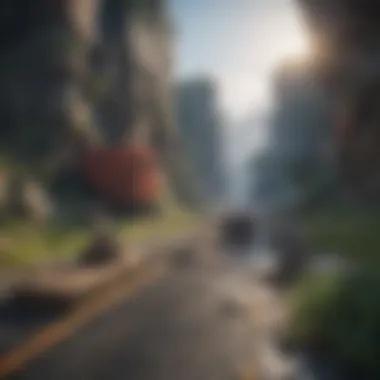

Here are some key elements to consider when navigating Minecraft Subreddits:
- Upvote System: Quality content often rises to the top, making it easier to find popular mods.
- Weekly Threads: Some subreddits host weekly or monthly threads specifically for mod sharing, providing a structured way to discover new options.
- Mod Flairs: Many users tag their submissions, making it simple to filter through different categories of mods.
Minecraft Forum Websites
Dedicated Minecraft forums like Minecraft Forum and Bukkit offer focused discussions on modding. These platforms allow modders to publish their work, receive technical support, and exchange ideas. Unlike Subreddits, which may have a mix of topics, Minecraft forums are specifically designed for deeper discussions about Minecraft mods.
When engaging in these forums, consider the following:
- Thorough Installation Guides: Many modders post detailed guides on how to install their mods, often with troubleshooting included.
- Dedicated Sections for Feedback: Users can post updates or questions under specific threads, making it easier to track mod-related discussions.
- Community Ratings: Many forums have built-in systems for users to rate mods, helping you gauge their quality before downloading.
Community forums are not just for obtaining mods; they are also places to connect with other gamers and discuss shared interests.
In summary, community forums for mod sharing are valuable resources. They allow you to delve into extensive knowledge and enjoy interactions with fellow Minecraft enthusiasts. Leveraging these platforms can enhance your modding experience significantly, providing both quality resources and camaraderie.
Social Media and Content Platforms
Social media and content platforms serve as powerful tools for the Minecraft modding community. They connect players, modders, and enthusiasts in a collaborative space where ideas and creations can be shared. These platforms allow for widespread distribution of mods and provide essential feedback mechanisms that enhance mod quality. This section outlines how these social platforms play a pivotal role in the modding landscape and highlights their specific benefits and considerations.
YouTube Channels Dedicated to Modding
YouTube is a major player in the world of Minecraft mods. Numerous channels focus exclusively on modding content, offering tutorials, showcases, and updates. These videos serve several functions:
- Promoting Discovery: Videos often highlight new and trending mods, guiding viewers on what’s currently available.
- Educational Value: Tutorials can demystify the installation process and teach viewers how to use various mods effectively.
- Visual Representation: Since mods can change gameplay significantly, visuals can show what to expect and how different mods alter the game.
Some popular channels dedicated to Minecraft modding include:
- The Breakdown: Known for in-depth mod reviews and tutorials.
- Mumbo Jumbo: Focused on redstone automation and mod integrations.
- BdoubleO100: Offers gameplay featuring various mods, showcasing how they enhance the Minecraft experience.
Through viewer comments, feedback can be shared among the community, helping to inform future mod development. This interactive aspect enhances the learning experience and fosters a sense of community among players.
Twitch Streams Showcasing Mods
Twitch serves as a live platform that brings modding to life. Streamers use their channels to showcase gameplay with various mods, providing immediate interaction:
- Live Demonstrations: Players can see mods in action, enabling viewers to understand functionality and compatibility intuitively.
- Interactive Feedback: Streamers often engage their audiences in real-time, answering questions and addressing concerns about mods.
- Community Building: Twitch creates a virtual gathering space for Minecraft fans, where discussions about mods can foster further collaboration.
Notable Twitch channels focusing on Minecraft modding include:
- The Spawn Point: Highlighting popular mods and playing Minecraft with audience suggestions.
- OMGcraft: Combining mod showcases with viewer interaction to create an engaging experience.
In summary, social media, especially YouTube and Twitch, are essential resources for anyone interested in Minecraft mods. They not only facilitate access to mods but also enhance understanding and community support, making them invaluable for gamers across all levels.
Assessing Mod Quality and Safety
Evaluating the quality and safety of Minecraft mods is crucial for ensuring a positive and secure gaming experience. With a wide range of mods available, players can inadvertently download content that might introduce bugs, unstable gameplay, or even malware. Therefore, establishing a systematic approach to assess mods can help players enjoy enhanced gameplay while minimizing risks. Understanding mod quality helps maintain the integrity of the game, while safety assurance safeguards the user’s system and personal data.
User Reviews and Ratings
User reviews and ratings play a pivotal role in determining mod quality. When considering a mod, it's essential to check feedback from other users on platforms like CurseForge or Planet Minecraft. High ratings and positive comments often indicate a reliable mod that has been well-received within the community.
- Look for reviews that discuss the mod’s functionality thoroughly. Reviews that highlight specific features or issues can provide insights into the mod's performance.
- Pay attention to the number of downloads. A mod with a higher download count, along with positive ratings, typically suggests that it is both popular and well-tested.
- Monitor how the mod creator responds to feedback. Developers who engage positively with their user base about bugs or suggestions demonstrate commitment and responsiveness, increasing the mod's reliability.
Checking for Malware
The risk of malware is significant when downloading anything from the internet, including Minecraft mods. To reduce this danger, various precautions should be taken:
- Use reputable sources: Always choose well-known platforms, such as CurseForge or ModDB, where mods are more likely to be checked for safety.
- Scan downloads: Utilize antivirus or anti-malware software to scan downloaded files. Running a check can identify potential dangers before they affect your system.
- Be cautious with executable files: Mods that require installation through an executable file may pose higher risks. Opt for mods that offer simple installations or those mentioned in reliable forums.
- Research specific mods or creators: A simple search can reveal complaints or confirmations about the safety of certain mods. Engaging in discussions on forums like Reddit can uncover insights from other users' experiences.
"Always prioritize safety over features; a truly satisfying mod should not compromise your system's health."
Evaluating mod quality and safety allows players to enjoy Minecraft's expansive universe without unnecessary risks. Attention to user feedback and proactive checks for malware can enhance the gaming experience and ensure smoother gameplay.


Installation Guidelines for Minecraft Mods
Installing mods for Minecraft significantly enhances the gaming experience. These guidelines are crucial as they provide a systematic approach for users to achieve smooth installations. Each user, regardless of skill level, can benefit from understanding these steps. A proper installation leads to compatibility with the game, reducing the risk of crashes or data loss. Additionally, following these guidelines ensures that any modifications made to the game are enjoyable and do not compromise the game’s integrity.
Preparing Your Game for Mods
Before diving into modding, it is essential to prepare your game properly. This preparation involves several steps that help ensure a trouble-free experience. Firstly, players should back up their game data. This step safeguards against data loss should issues arise during the mod installation. Here are some useful steps to follow:
- Backup Game Data: Locate your Minecraft game folder and make a copy of it in a safe location. This way, if anything goes wrong, you can always restore your previous setup.
- Install the Java Runtime Environment: Most Minecraft mods require the Java Runtime Environment. Make sure to have the latest version installed on your system.
- Update Minecraft: Always run the latest version of Minecraft before installing mods. This ensures that mods designed for newer versions are compatible.
By taking these actions, users create a stable foundation for installing mods, which enhances the likelihood of a successful installation.
Manual vs. Automatic Installation
The choice between manual and automatic installation of mods depends on the user’s comfort level and mod type. Understanding both methods can help in making informed decisions.
- Manual Installation: This process often involves downloading the mod files and placing them into the Minecraft directory. This method requires navigating to the mods folder within the game directory and inserting the downloaded mod files manually. Users must ensure the versions match correctly to avoid compatibility problems.
- Automatic Installation: Programs like Minecraft Forge allow users to manage their mods more easily. With Forge installed, players can simply drag and drop mods into the mods folder. This can simplify updates and mod management greatly. Automatic installation minimizes potential errors that could arise from manual errors.
Choosing between these methods requires consideration of the mod's specific requirements and the user's preferences in managing their game files.
Troubleshooting Common Issues
Despite careful preparation, issues may still occur during mod installations. Recognizing and resolving these common problems is essential.
- Game Crashes on Startup: This usually points to conflicting mods or incompatible versions. Checking for updates or removing the recently installed mods may help address this issue.
- Mods Not Appearing in Game: If mods do not show up after installation, ensure they were placed in the correct folder. Additionally, verify that Forge or any mod loader is properly set up.
- Performance Issues: Sometimes, mods may cause lag or performance drops. Reducing other system load or optimizing mod settings can improve gameplay.
Never hesitate to consult community forums or FAQ sections of specific mods when experiencing issues. Often, experienced users share solutions that may swiftly resolve common problems.
By following thorough installation guidelines, users can significantly improve their Minecraft experience while minimizing the issues that can sometimes accompany modding.
Keeping Mods Up to Date
Importance of Keeping Mods Up to Date
Keeping Minecraft mods up to date is crucial for several reasons. First, as the game itself receives updates from Mojang, mods may not work properly with newer versions. Using outdated mods can lead to crashes, bugs, or missing features. Furthermore, updated mods often contain important bug fixes and improvements that enhance gameplay. If you want to enjoy an optimal gaming experience, it is essential to ensure that your mods align with the latest version of Minecraft.
Regular updates often fix known security vulnerabilities, reducing the risk of malware or other security threats. Outdated mods can become a vector for malicious software, particularly if they originate from less reputable sources. By proactively managing your mod versions, you maintain a safer gaming environment. In addition, updated mods may introduce new features or enhance existing ones, enriching your overall experience.
Monitoring Mod Versions
Monitoring the versions of your mods is an indispensable part of responsible mod usage. Here are a few approaches to stay informed about updates:
- Check the Mod's Official Page: Most mods have dedicated pages on platforms like CurseForge or Planet Minecraft. Mod authors often post changelogs that detail the updates.
- Follow Social Media: Many mod developers use social media to announce updates or changes. Following them can keep you in the loop.
- Join Community Forums: Engage with players on forums or subreddits dedicated to Minecraft. Users often share when mods have new versions available.
Regularly checking the versions of your mods helps you avoid compatibility issues and ensures that you are using the best and most secure versions available.
Handling Minecraft Updates
As Mojang updates Minecraft, it is important to understand how to handle these changes effectively. Here are some strategies:
- Backup Your Mods and World Data: Before any update, back up your mods and your saved worlds. This way, if something goes wrong during an update, you can restore your files easily.
- Review Update Notes: When a new update for Minecraft is released, read the patch notes. These notes often indicate what changes may affect mod functionality.
- Be Prepared for Some Waiting: Sometimes, mod developers need time to update their mods to be compatible with the latest version of Minecraft. You might need to wait a while before certain mods are updated.
- Check Compatibility: After a Minecraft update, always check if your mods are compatible. Mod authors often mention compatibility issues in their changelogs.
- Reinstall Mods as Needed: If after an update your mods do not work, you may need to reinstall them. Make sure you are installing the version that matches your updated game.
By adhering to these practices, you can navigate updates more successfully and keep your gaming experience as smooth and enjoyable as possible.
Keeping your mods and game updated protects your system and enhances your gameplay.
Ending
Summary of Key Points
- Diverse Sources: Multiple platforms provide access to mods, including the official Minecraft Marketplace, well-known sites like CurseForge, and community-driven platforms such as Planet Minecraft. Each type of source serves different needs and styles of play.
- Quality Assurance: Always assess mod quality using user reviews and ratings. Checking for malware is essential to protect your system.
- Installation Practices: Knowing how to properly prepare for mod installations, along with methods for troubleshooting, is vital for a smooth gaming experience.
- Keeping Mods Updated: Regularly monitoring mod versions and handling updates is crucial to maintain compatibility with Minecraft.
Encouragement for Safe Modding Practices
It is essential to uphold safe modding practices as you explore the expansive modding landscape. Here are a few considerations in this regard:
- Verify Sources: Stick to reputable sites and official channels. This minimizes the risks associated with downloading unverified content.
- Utilize Security Software: Keep your antivirus software active. This simple step can safeguard you against potential threats from rogue files.
- Regular Backups: Make it a habit to regularly back up your game saves and files before installing new mods. This ensures that you can restore your game if something goes wrong.
- Stay Informed: Engage with the community to keep abreast of best practices and warnings regarding specific mods or modding practices.
By following these guidelines, you can enjoy a richer, safer Minecraft experience while fully utilizing the benefits that mods offer.







