Access Pokémon TCG on iPhone: Your Ultimate Guide
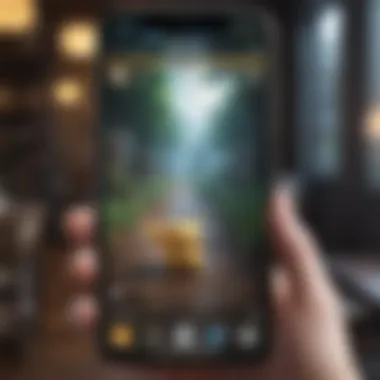

Intro
Accessing the Pokémon Trading Card Game (TCG) on an iPhone opens a world of strategy and fun. The mobile version makes it possible for players to enjoy battles and card collections, no matter their location. This guide aims to provide detailed and structured information on how to obtain and optimize your gameplay experience. Whether you are a newcomer to the Pokémon universe or an experienced player, this guide will offer insights that enhance your journey.
Game Feature Spotlight
Unique Gameplay Mechanics
The Pokémon TCG offers a mix of strategy and chance. Players create decks comprising Pokémon cards, Trainer cards, and Energy cards. The goal is to defeat opponents by knocking out their Pokémon. This requires not only understanding the card mechanics but also devising strategies based on the deck compositions.
Art Style and Design
The visual aspect of Pokémon TCG is engaging. The cards feature intricate designs showcasing various Pokémon. The interface on the iPhone is user-friendly, allowing players to navigate easily through their collections and battle sequences. The graphics enhance the gameplay experience, maintaining the rich Pokémon aesthetic.
Storyline and Characters
While the Pokémon TCG is primarily focused on gameplay, it is intertwined with the larger Pokémon universe. Players may recognize characters from the animated series and video games. The storyline is not a central feature in the card game but forms a backdrop for the characters and Pokémon involved, enriching play for those familiar with the franchise.
Accessing the Game
Downloading the App
To play Pokémon TCG on your iPhone, first, download the official app from the Apple App Store. Make sure that your device has enough storage space and is updated to the latest iOS version. The download process is straightforward:
- Open the Apple App Store.
- Search for "Pokémon TCG".
- Select the app and tap the download button.
- Wait for the installation to complete.
Creating an Account
After downloading the app, you will need to create an account. This step allows you to save your progress and access online features. Follow the on-screen prompts to fill out the necessary information. Having an account also allows you to participate in online tournaments and events.
Troubleshooting Common Issues
Connectivity Problems
Sometimes players encounter issues connecting to the game. This can be due to weak Wi-Fi signals or server downtime. To resolve this, check your internet connection and consider resetting your router or contacting your service provider if the problem persists.
App Crashes
If the app crashes frequently, try closing other applications running in the background. Restarting your device can also help. If problems remain, consider reinstalling the app. Make sure to back up your account information to avoid losing your progress.
Tips for Optimizing Gameplay
Deck Building Strategies
Understanding your card combinations is crucial for success. Experiment with different decks to find one that suits your play style. Consider focusing on synergy among cards. For example, combine Pokémon cards with Trainer cards that enhance their abilities.
Timing and Turn Management
Pay attention to the timing of your moves. Making crucial decisions at the right moment can swing the game in your favor. Keep track of your opponent's cards and anticipate their moves.
"The key to mastering Pokémon TCG is understanding not just your cards, but also your opponent's strategy."
Participating in Events
Join online events to sharpen your skills. These events often include tournaments that provide rewards like exclusive cards or in-game currency. Engaging in the community also helps in staying updated with the latest strategies and deck ideas.
End
Accessing Pokémon TCG on an iPhone entails downloading the app, creating an account, and navigating through the various functionalities it offers. Understanding the unique elements of game mechanics and design can greatly enhance your experience. Incorporate the tips shared in this guide to elevate your gameplay and dive into the vibrant world of Pokémon TCG.
Understanding Pokémon TCG
Understanding Pokémon Trading Card Game (TCG) is crucial for anyone interested in diving into the world of this digital card game. The importance of this topic lies not just in its gameplay but also in the rich universe, community, and strategy involved. For gamers, having a solid grasp of Pokémon TCG opens up various benefits, such as improved gameplay, strategic deck-building options, and the ability to engage with fellow players effectively.
What is Pokémon TCG?
Pokémon TCG is a collectible card game that allows players to collect, trade, and battle using cards based on the Pokémon franchise. Each card features different Pokémon, trainers, and energy types, which come together in a versatile format. Players build their decks carefully to harness the strengths of their cards while considering the weaknesses of opponents' decks. The game has a significant following and is enjoyed by both new players and seasoned veterans.
Core Mechanics of the Game
The mechanics of Pokémon TCG involve strategic gameplay and resource management. Players take turns drawing cards and using energy to perform actions, such as attacking with Pokémon or healing. Each player has a deck of 60 cards, which they can customize based on their play style and strategy. The main goal is to defeat your opponent by knocking out their Pokémon and claiming prize cards. Players must understand synergy between cards, timing their moves efficiently, and looking ahead in the game to counteract their opponent's strategy.
Key components of core mechanics include:
- Deck Building: Choosing cards that complement each other creates a balanced deck.
- Energy Management: Knowing when to allocate energy can change the course of a game.
- Strategic Play: Making tactical decisions that can either lead to victory or defeat.
"The depth of strategy involved in Pokémon TCG sets it apart from many other card games. Each decision can significantly impact the game flow."
In summary, a comprehensive understanding of Pokémon TCG enriches the player experience. It allows for deeper engagement with the game and contributes to increased enjoyment of multiplayer competition.
Device Compatibility
Understanding device compatibility is crucial for anyone looking to access Pokémon TCG on their iPhone. This section explains why your specific device matters greatly when downloading and running the game. Technological progress means that newer games often require more advanced hardware and software capabilities. If your device does not meet the necessary requirements, you may face performance issues or the inability to play altogether.
Additionally, being aware of compatibility allows players to enjoy a smooth gaming experience. Incompatibility can lead to frustrating lag, crashes, or even failure to launch, which detracts from the enjoyment of the game. Therefore, it is essential to ensure your iPhone is capable of supporting the game before diving in.
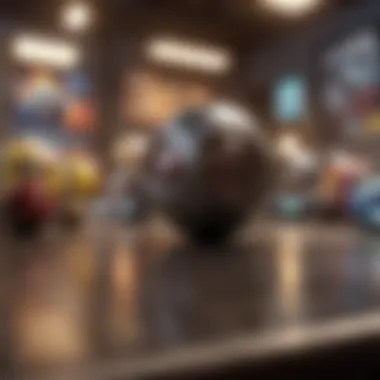

Minimum iOS Requirements
For optimal performance, Pokémon TCG requires a specific version of iOS. Typically, this means using iOS 11 or later. Having an updated operating system can impact your gaming experience significantly. It ensures that you receive the latest features, bug fixes, and security updates.
Players should regularly check for updates. This not only applies to the game itself but also to the iPhone’s iOS. If you are not running the required version, you might need to upgrade your device or risk missing out on the latest improvements or in-game content.
Supported iPhone Models
Not all iPhone models fully support the Pokémon TCG due to hardware differences. Generally, iPhones released from the iPhone 6s onward are compatible. This includes:
- iPhone 6s
- iPhone 6s Plus
- iPhone SE (1st generation)
- iPhone 7, 7 Plus
- iPhone 8, 8 Plus
- iPhone X, XR, XS, XS Max
- iPhone 11, 11 Pro, 11 Pro Max
- iPhone SE (2nd generation)
- iPhone 12, 12 Mini, 12 Pro, 12 Pro Max
- iPhone 13, 13 Mini, 13 Pro, 13 Pro Max
- iPhone 14, 14 Plus, 14 Pro, 14 Pro Max
If you utilize an older model, consider potential performance limitations. Older devices might still install the game but suffer from slower performance or graphical issues.
Ensuring you have a compatible model is a key step toward enjoyable gameplay with Pokémon TCG.
Obtaining Pokémon TCG on iPhone
Acquiring the Pokémon Trading Card Game on an iPhone represents a critical step for players eager to engage with this digital adaptation of the beloved card game. Understanding the methods for obtaining the app not only ensures access but also contributes to an optimal gaming experience. This section discusses how to reliably obtain Pokémon TCG, considering various platforms and services. Knowing where to download the game can save time and reduce frustration. Furthermore, it is essential to be aware of alternatives that may come in handy if standard methods face issues.
Downloading from the App Store
The primary method for accessing Pokémon TCG on an iPhone is through the Apple App Store. This option offers several benefits that enhance security and ease of use. When you download from the App Store, you ensure that you are getting the official version of the app. This protects you from potential malware and guarantees that you receive timely updates directly from the developers. Here is the process to follow:
- Open the App Store on your iPhone.
- In the search bar, type "Pokémon TCG".
- From the search results, locate the official Pokémon Trading Card Game app by The Pokémon Company.
- Tap the "Get" button to start the download.
- Once the download completes, the app will install automatically on your device.
- Launch the game from your home screen and follow the on-screen instructions for setup.
Always ensure your iPhone is running on the latest iOS version for optimal performance and compatibility with the app.
Alternative Download Methods
While the App Store serves as the safest and most straightforward way to download Pokémon TCG, alternative methods may also exist. These routes can be useful for users who encounter issues with the App Store or who want additional flexibility. Here are methods you could consider:
- Direct Download Links: Occasionally, developers release APK or IPA files through their official websites for users to download directly. This is typically not the case for official Pokémon apps, but for reference, it is worth exploring.
- Using iTunes: If you have a computer, you can use iTunes to download the app and transfer it to your iPhone.
- Third-party App Stores: Although not recommended, some may consider using third-party app stores. This approach can present risks, such as security vulnerabilities. Always prioritize official channels like the App Store.
- Connect your iPhone to your computer.
- Open iTunes and navigate to the App Store section.
- Search for Pokémon TCG, and download it to your computer.
- Then sync your iPhone with iTunes to install the game.
Obtaining Pokémon TCG through reliable means is vital. It not only ensures safety but also allows for a smoother gaming experience. Understanding these methodologies enhances accessibility for all players, young and old.
Installation Process
Understanding the installation process is crucial for anyone wanting to dive into Pokémon Trading Card Game on their iPhone. The installation lays the groundwork for a seamless gaming experience. It allows players to set up the game correctly, ensuring all necessary components function optimally from the start. A proper installation can prevent several issues that may arise later, which could hinder gameplay or access to certain features. Therefore, a comprehensive installation guide is essential for new and returning players alike.
Step-by-Step Installation Guide
To install Pokémon TCG on your iPhone, follow this detailed guide. Each step is important to ensure a successful installation:
- Open the App Store.
Tap the App Store icon on your iPhone's home screen. - Search for Pokémon TCG.
In the search bar, enter "Pokémon Trading Card Game" or simply "Pokémon TCG" and tap Search. - Select the Game.
Look for the official game listing and tap on it to view its details. - Install the App.
Press the Get button or the cloud icon if you have downloaded it before. You may need to enter your Apple ID password or use Face ID/Touch ID. - Wait for the Download.
Monitor the progress bar to see when the download is complete. You will receive a notification once it installs. - Open the Game.
Locate the Pokémon TCG icon on your home screen and tap to launch it.
Following this step-by-step guide ensures that players can smoothly install the game, allowing them to focus on enjoying the gaming experience rather than troubleshooting setup issues.
Troubleshooting Installation Issues
Despite the straightforward installation process, some players may encounter problems. Here are common issues and their solutions:
- App Not Downloading:
Ensure your internet connection is stable. Switch Wi-Fi off and back on, or try cellular data. - Insufficient Storage Space:
Check that your device has adequate space. You can manage storage by deleting unused apps or files. - Incompatibility Errors:
Verify your device meets the minimum iOS requirements. If it does not, consider upgrading your device. - App Stuck on Loading Screen:
Force close the app by swiping up from the bottom of the screen (or double-clicking the home button) and swipe up on the app card. Reopen the app after this action.
If issues persist, consider uninstalling and reinstalling the app. Sometimes, a fresh installation resolves underlying problems.
It is always wise to ensure your device is updated to the latest iOS version for best performance and compatibility.
These troubleshooting strategies empower players to handle potential installation errors effectively.
Setting Up Your Account
Setting up your account is a crucial first step in accessing the Pokémon Trading Card Game on your iPhone. It serves as the gateway to your gaming experience. With a secure account, you gain access to your collection, achievements, and game progress. Additionally, establishing an account enables you to connect with online features such as competitions and events. This section provides guidance on creating a new account, as well as linking any existing accounts you may have from other devices or platforms.
Creating a New Account
Creating a new account for Pokémon TCG on your iPhone is a straightforward process. Here are the key steps:
- Launch the App: Open the Pokémon TCG app on your iPhone.
- Start Account Setup: When prompted, select the option to create a new account.
- Input Information: Enter your username, email address, and a secure password. Make sure the password is unique, combining letters, numbers, and symbols.
- Agree to Terms: Read and accept the terms of service and privacy policy.
- Verification: You may receive a verification email. Click the link in the email to verify your account.
By completing these steps, your new account will be ready for use. It is important to remember your login details, as you will need them to access your account in the future.
Linking Existing Accounts
If you have previously played Pokémon TCG on another platform and wish to continue your journey on iPhone, linking your existing account is essential. Here’s how you can do so:
- Open the App: Start by opening the Pokémon TCG app on your iPhone.
- Login Options: Choose the option to link an existing account.
- Enter Details: Input your previous account’s username and password. Ensure accuracy to avoid linking issues.
- Confirm Link: Follow any additional prompts to confirm linking your account. You may also need to verify through email.
Linking your accounts not only grants access to your saved data but also allows seamless cross-platform play. Being able to switch devices without losing progress enhances the overall experience.
Navigating the Game Interface
The game interface plays a crucial role in enhancing the user experience. For those accessing Pokémon TCG on the iPhone, understanding how to navigate this interface is essential for effective gameplay. A user-friendly design allows players to seamlessly explore available options, customizations, and game modes, ultimately impacting overall enjoyment and strategy. Familiarity with the interface can also reduce frustration, as players spend less time searching for features and more time immersed in the game.
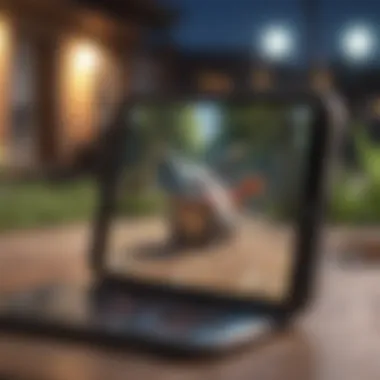

Understanding the Main Menu
The main menu serves as the gateway to all aspects of the game. Here players can find direct access to essential features, such as their collection of cards, ongoing events, and online matches. Each section of the menu is clearly labeled, guiding users to their desired destination.
- Collection Management: Here, players can view their cards, organize them into decks, and manage trades.
- Events and Tournaments: This section highlights any ongoing or upcoming special events, where players can join and compete.
- Settings: Access game settings to customize gameplay preferences, such as graphics or sound.
Navigating the main menu efficiently is key to maximizing your game experience. Therefore, players should take time to familiarize themselves with each option and its purpose.
Accessing Game Modes
Game modes in Pokémon TCG enrich the player's experience by offering distinct challenges and competitive beats. Understanding how to access and choose among these modes is vital for an enjoyable experience. There are a few main game modes available:
- Single Player Mode: Ideal for practicing skills against AI opponents. This mode allows players to refine their strategies without the pressure of real-time competition.
- Multiplayer Mode: In this mode, players can compete against others. This experience is dynamic as it involves real opponents, testing the strategies and decks created.
- Special Events: Such events may offer unique rules, special prizes, or themed tournaments. Keeping an eye on these features can provide exciting gameplay opportunities.
To switch between game modes, players typically go back to the main menu and select the desired mode. This seamless transition is designed to enhance accessibility and efficiency, allowing players to engage in multiple game styles with ease. It encourages continuous exploration and keeps the gameplay fresh.
In summary, mastering the navigation of the game interface, including the main menu and game modes, empowers players to optimize their experience, engage meaningfully with the features, and truly enjoy Pokémon TCG.
Gameplay Essentials
Understanding the gameplay essentials is crucial for success in Pokémon Trading Card Game (TCG) on iPhone. This section outlines the fundamental elements that every player must grasp to enjoy and excel in the game. By familiarizing oneself with these basics, players can improve their strategic thinking, enhance their enjoyment of the game, and ultimately achieve better results against opponents.
Collecting Cards
Collecting cards is a central aspect of Pokémon TCG. Each card serves unique functions and contributes to an overall strategy. Players should aim to collect a diverse range of cards to build adaptable decks. There are several ways to collect cards:
- Booster Packs: These packs contain a random assortment of cards, making them a popular choice among players. Purchasing booster packs can enhance your collection quickly.
- Trading: Players can exchange cards with others. This can be an effective way to obtain rare cards or specific cards needed for deck strategies.
- Purchasing Singles: For players who want specific cards right away, buying individual cards may be the best option.
Additionally, players should keep track of their card collection. Using tools like spreadsheets can aid in managing what cards are owned and which ones are still needed. Keep in mind that certain cards are needed for competitive play, so prioritize collecting cards that align with popular strategies.
Building Decks
Once a player has a solid collection of cards, the next step is building decks. A well-constructed deck is essential for competing effectively. Here are key considerations when building a deck:
- Theme and Strategy: Every deck should have a clear plan or theme. For example, a fire-based deck may focus on quick damage output while a water-based deck might emphasize control and manipulation of the opponent's cards.
- Card Ratios: It is vital to maintain a proper balance of Pokémon, Trainer, and Energy cards. A common starting point is 20 Pokémon, 20 Trainer cards, and 20 Energy cards, but this can vary based on your chosen strategy.
- Testing and Tweaking: Once a deck is built, playtesting is necessary. This helps uncover strengths and weaknesses, allowing for adjustments to improve performance.
By focusing on these gameplay essentials, players can set themselves up for success in Pokémon TCG on iPhone. Collecting cards enriches the experience, while effective deck building provides the foundation for competitive advantage. Remember, understanding these components not only helps in becoming a better player but also increases enjoyment of the game.
Common Issues Encountered
Accessing Pokémon TCG on your iPhone may lead to several common issues that players might face. Understanding these problems is crucial. It enables players to troubleshoot effectively, thus enhancing gameplay and ensuring a smoother experience. Players can get back to their game swiftly by addressing these issues quickly.
Connection Problems
Connection issues are known to plague users often. These can stem from several sources, such as a weak internet signal, server outages, or even settings within the app itself. If you frequently experience disconnections during gameplay, first check your Wi-Fi or mobile data connection. Ensure that the signal is strong. If possible, switch between Wi-Fi and mobile data to identify if one offers better stability than the other.
Sometimes, server maintenance or unexpected outages from the Pokémon TCG team may also hinder connectivity. You can verify the game’s server status through official social media channels or relevant forums. If the issue persists, try restarting the app or your device. This can often solve temporary glitches that affect the connection.
You might also want to check your app permissions. Ensure Pokémon TCG has the required access to your network.
In-game Bugs and Glitches
In-game bugs and glitches can frustrate any player. They can manifest as cards not loading, leaderboard fails, or even the app crashing unexpectedly. Such issues can significantly disrupt gameplay.
For most bugs, a simple app update is often the solution. Keep your game up to date to benefit from the latest fixes and improvements. If you encounter a persistent bug, consider reinstalling the app. This can clear corrupted data that may be causing issues. Always remember to link your account before uninstalling to save your progress.
Additionally, join online communities like Reddit, where players discuss glitches and share solutions. You may find that you're not alone in your experiences, and others may have found effective resolutions.
Remember to document any persistent bugs. Reporting them to the Pokémon TCG support team can help improve the game for everyone.
Understanding these common issues is beneficial. By being proactive and informed, players can enjoy their Pokémon TCG experience with minimal interruptions.
Maintaining Optimal Performance
Maintaining optimal performance while playing Pokémon TCG on your iPhone is crucial for an enjoyable gaming experience. As with any mobile application, the functioning of the game can be affected by various factors. Understanding these elements can significantly improve responsiveness and overall satisfaction. When performance lags, it can diminish your engagement and gameplay success.
Having a well-optimized app ensures that you can focus on strategies and enjoying the game without frustrations such as crashes or slow loading times. Regular updates and managing your device's storage are essential steps towards achieving this goal.
Updating the App
Keeping the Pokémon TCG app updated is vital for several reasons. Updates not only introduce new features but also enhance security and fix bugs or glitches that may hinder performance. Each update may optimize how the game runs on your iPhone, making it smoother and more efficient.
To check for updates, follow these steps:
- Open the App Store on your iPhone.
- Tap on your profile icon at the top right corner.
- Scroll down to see pending updates.
- Locate Pokémon TCG and tap "Update" if available.
Regularly updating the app is key to ensuring a seamless gaming experience.
In general, enabling automatic updates in your App Store settings can save time and ensure you are always playing on the latest version. This setting can be modified in your iPhone's Settings > App Store, where you can toggle on the option for automatic downloads.
Managing Device Storage
Device storage plays a fundamental role in performance. When an iPhone's storage is nearly full, it can result in slower app response times and can affect the overall functionality of the device. Hence, managing storage is not only about freeing up space but also about ensuring that Pokémon TCG runs effectively.
Here are some strategies to manage your storage:


- Delete Unused Apps: Regularly review the applications you have installed and delete those you no longer use.
- Clear Cache: Some apps accumulate cache data. Check if Pokémon TCG has an option to clear cache within its settings.
- Offload Unused Apps: In settings, you can enable offloading apps that are not in use without deleting data, which saves space.
- Transfer Photos and Videos: Backing up your media on iCloud or another cloud service can free up significant storage, allowing your device to run smoother.
By keeping storage levels in check, you facilitate a better performance of the Pokémon TCG app. This will result in quicker load times and fewer interruptions during gameplay.
Exploring Online Features
In the realm of Pokémon Trading Card Game (TCG) on iPhone, exploring online features presents a compelling layer of interaction. The online realm transforms the original card game experience into a dynamic and competitive environment. Players can connect, compete, and collaborate with others from around the globe, making this aspect essential for anyone truly invested in the game.
Competing with Other Players
Competing against others is one of the most invigorating features of Pokémon TCG. Players engage in battles using their decks, drawing from a vast pool of strategies and tactics. Online competitions often have varying formats, including casual matches and ranked gameplay. Each battle not only aids in honing one’s skills but also provides access to rewards such as in-game currency and unique card variants.
The ability to play against a diverse range of opponents allows players to adapt their strategies. Each opponent's deck presents a new challenge, enhancing the game's complexity and depth. Competitors often share their experiences on platforms like reddit.com, providing invaluable insights on deck-building and tactics.
Participating in Events
In-game events take the competitive spirit further with special tournaments and limited-time challenges. Participating in events not only offers a chance to win exclusive prizes but also fosters a sense of community among players. Events often include themed tournaments or seasonal challenges that require players to adapt their play styles and strategies.
Some key benefits of participating in events include:
- Unique Rewards: Rewards can range from exclusive cards to cosmetic items, which can enhance the gaming experience.
- Community Interaction: Events create opportunities for players to connect, share strategies, and celebrate their passion for the game.
- Skill Development: Facing off against a larger pool of players helps refine skills and allows for growth through feedback and observation.
"Events are not just about competition. They are a means to connect and learn from others in the Pokémon TCG community."
In order to stay updated about upcoming events, players should frequently check the official Pokémon TCG announcements or follow relevant social media pages on platforms like facebook.com. Keeping an eye on these channels ensures players do not miss out on opportunities to participate in exciting events.
In-game Purchases
In the context of Pokémon TCG, in-game purchases represent a significant element that can deeply enhance the gaming experience. Understanding how these purchases work is crucial for players who wish to get the most out of their time in the game. With various card packs, items, and features available for purchase, players can expand their collections and improve their gameplay. Here are some key benefits and considerations regarding in-game purchases.
Understanding In-app Purchases
In-app purchases in Pokémon TCG generally include card packs, promotional items, and certain upgrades that can bolster gameplay. Players can acquire additional cards that are not available through standard gameplay, allowing them to build stronger decks. These purchases can be made using real money and are often priced to accommodate various budgets.
The card packs may include a mix of common, uncommon, and rare cards, which vary in usability during matches. Additionally, promotional items can provide unique gameplay advantages or customization options. It is essential for players to consider their needs when deciding on their purchases. To make informed decisions, they should weigh the potential value of an item against its cost.
Managing Spending
When engaging with in-game purchases, managing spending becomes a priority. Often, gamers might feel tempted to buy card packs frequently, especially after experiencing a winning streak. However, establishing a budget for in-game spending is necessary to make the gaming experience enjoyable without leading to financial burden.
Here are a few strategies to consider:
- Set a monthly spending limit: Determine how much money you’re willing to allocate for in-game purchases each month. This helps to control impulsive spending.
- Evaluate the necessity: Before purchasing a card pack or item, ask yourself how it will impact your game strategy. If it doesn’t provide substantial benefits, it might be wise to skip the purchase.
- Look for deals: Many games offer special promotions or discounts that can provide better value. Keep an eye on these opportunities to optimize your spending.
Always remember that the primary goal of playing Pokémon TCG is enjoyment. Spending should enhance your experience, not detract from it.
By understanding in-game purchases and effectively managing spending, players can substantially enhance their overall gaming experience while minimizing financial risks.
Resources for Players
In the world of Pokémon Trading Card Game (TCG), having access to proper resources is crucial for enhancing gameplay, connecting with the community, and improving card collection. The right resources can provide players with detailed strategies, up-to-date information, and valuable support to navigate the nuances of the game. This section will explore two primary components of resources for players: online communities and forums, as well as useful websites and tools. Each plays a significant role in the overall experience of Pokémon TCG on iPhone.
Online Communities and Forums
Online communities and forums dedicate spaces for Pokémon TCG players to share insights, strategies, and experiences. These platforms range from message boards to social media groups, where players can engage in meaningful conversations about their favorite decks, card synergies, and tournament preparations. Joining these communities offers various benefits:
- Knowledge Sharing: Experienced players often share their strategies and tips, helping newcomers understand the game better.
- Event Information: Many forums provide updates on upcoming events and tournaments, ensuring players don't miss opportunities to compete.
- Card Trading: Forums enable players to find trading partners for cards they need to strengthen their decks.
Platforms like Reddit, specifically the r/pkmntcg subreddit, serve as a hub for discussion and community support. Here, users can exchange stories, seek advice, and share game-related content. Similarly, Facebook groups dedicated to Pokémon TCG are great for finding local game events or just chatting with fellow enthusiasts.
Useful Websites and Tools
A variety of websites and tools can significantly enhance a player's experience with Pokémon TCG on iPhone. These resources cover everything from tracking card collections to studying game strategies. Here are some essential websites and tools worth exploring:
- Pokémon TCG Official Website: This site provides official rules, news, and updates about the game, helping players stay informed.
- TCGPlayer.com: A marketplace for buying and selling Pokémon cards, allowing players to manage their collections effectively.
- LimitlessTCG.com: Known for its extensive database of tournament results and deck lists, it helps players analyze trends and effective strategies.
- Pokémon Card Database: An organized tool for searching cards by name, type, or ability, aiding collectors in finding specific cards.
These resources empower players to maximize their enjoyment and success within the Pokémon TCG community, allowing for engaged and informed participation in the game.
Finale
In concluding this comprehensive guide, it is essential to recognize the significance of understanding how to access Pokémon Trading Card Game on an iPhone. This section underscores the culmination of knowledge presented throughout the article, encapsulating essential aspects. The importance of proper installation, device compatibility, and troubleshooting techniques cannot be overstated. Mastering these elements ensures a smooth and enjoyable gameplay experience, allowing players to fully engage with the game's features.
Moreover, recognizing in-game purchasing options, as well as efficient account management, enhances the overall user experience. It is paramount that gamers familiarize themselves with the tools and resources available. This information empowers players to better navigate the realm of Pokémon TCG on their devices.
Recap of Key Points
By now, several key points have been established:
- Device Compatibility: Understanding which iPhone models support the game and the required iOS version is crucial for successful installation.
- Installation Process: Obtaining and installing the app is a straightforward task; however, being aware of alternative download methods can be beneficial, particularly if issues arise with the App Store.
- Account Setup: Creating a new account or linking an existing one is straightforward but fundamental for beginning gameplay effectively.
- Gameplay Mechanics: Grasping the core mechanics of the game is vital for participation in challenges and in-game events.
- Troubleshooting: Being equipped with knowledge on common issues ensures that players can resolve problems quickly, maintaining their gaming momentum.
These elements together create a foundation for a seamless gaming experience.
Final Thoughts
As technology and gaming continuously evolve, being informed about access and engagement in games like Pokémon TCG becomes increasingly relevant. The insights within this guide provide a roadmap for both new and experienced players alike.
Ultimately, the aim is to enhance enjoyment and mastery of Pokémon TCG on the iPhone. The game offers significant depth and an engaging community. Knowing how to effectively navigate this experience can amplify the joy of playing. By focusing on the resources and details shared in this guide, players are better prepared to dive into the vibrant world of Pokémon TCG.
"Knowledge empowers gamers to explore and enjoy their passions fully."
This concluding section reaffirms the guide's purpose—to assist every player in making the most of their Pokémon TCG journey on iPhone.







